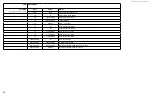DS300f G2 Series User Manual
42
a
cceSSInG
the
clu q
uIck
S
etuP
m
enu
To access the Quick Setup menu in the command line utility:
1. At the administrator@cli> prompt, type
menu
and press
Enter
.
The CLU main menu appears. See Figure 3.
Figure 3 - 1: CLU main menu
2. Highlight Quick Setup and press
Enter
.
The first Quick Setup screen enables you to make Date and Time settings.
m
akInG
S
ubSyStem
D
ate
anD
t
Ime
S
ettInGS
To set the subsystem date and time:
1. Press the arrow keys to highlight System Date.
2. Press the backspace key to erase the current date.
3. Type the new date.
4. Follow the same procedure to set the System Time.
5. Press Control-A to save these settings and move to the Management Port settings screen.
v
Irtual
m
anaGement
P
ort
S
ettInGS
M
Aking
v
irtuAl
M
AnAgeMent
P
ort
s
ettings
– A
utoMAticAlly
Automatic settings require a DHCP server on your network. DHCP is currently supported on IPv4 only.
Under Quick Setup, the Management Port IPv4 settings screen follows the System Date and Time settings
screen.
To enable automatic management port settings:
1. Press the arrow keys to highlight DHCP.
2. Press the spacebar to toggle to Enable.
3. Press Control-A to save these settings and move to the Management Port IPv6 settings screen.
Summary of Contents for DS300 G2 Series
Page 1: ...ASUS Storage DS300 G2 Series ...
Page 11: ......
Page 34: ......
Page 38: ......
Page 262: ......