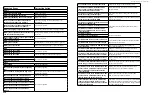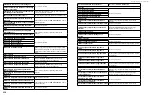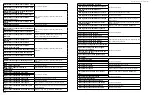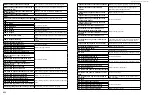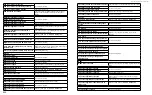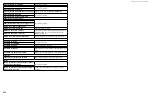DS300f G2 Series User Manual
209
usb s
upport
r
eports
a
p
robleM
This procedure
requires a USB flash device:
•
Formatted to FAT 32
•
At least 50 MB of free space
Caution
Verify that there is no firmware image file on the USB flash device. If a firmware image file
is present, the RAID controller might attempt a firmware update.
To collect a service report using the USB Support feature:
1. Insert the USB flash device into one of the USB ports on the front panel, left side of the enclosure.
The OPAS
LED blinks green in one-second intervals.
2. Wait until the OPAS LED stops blinking green and displays steady green.
3. Remove the USB flash device.
4. Insert the USB flash device into a USB port on your PC.
5. On the USB flash device, open the OPAX_xxxxxx folder to obtain the report and log.
e
nClosure
p
robleMs
Enclosure Problems include:
•
"Diagnosing an Enclosure Problem" on page 209
•
•
D
IaGnoSInG
an
e
ncloSure
P
roblem
Check System Status on the Dashboard tab. If a yellow !
or red X appears in the System Status box:
1.
Click the name link of the component with the red X
icon.
The Components List of the Device tab displays.
2. Mouse-over Enclosure with the red X icon and click the View button.
The components list expands and shows the power supply fans, which server as the Cooling Unit of the
ASUS DS300f G2 enclosure.
Note that the fans for power supply 2 (PSU 2) have failed.
3. Click the Back View icon on the Device tab.
4. Click the picture of the enclosure.
A popup messages displays the status of each component.
When a power supply fan fails, you must replace the power supply. See
for more information.
If the system reports a fan malfunction, contact Technical Support (see page 228) immediately to
schedule replacement of the suspect power supply as soon as possible. Running the unit in this condition
for more than three weeks may shorten subsystem life and void your warranty.
Summary of Contents for DS300 G2 Series
Page 1: ...ASUS Storage DS300 G2 Series ...
Page 11: ......
Page 34: ......
Page 38: ......
Page 262: ......