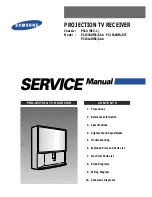Table. 5.4.2 - 215. I/O.
Signal
Range
Description
Objectx Open input
("Objectx Open Status
In")
Digital input or
other logical
signal selected
by the user
(SWx)
A link to a physical digital input. The monitored object's OPEN status. "1" refers
to the active open state of the monitored object. If IEC 61850 is enabled,
GOOSE signals can be used for status indication.
Objectx Close input
("Objectx Close Status
In")
Digital input or
other logical
signal selected
by the user
(SWx)
A link to a physical digital input. The monitored object's CLOSE status.
"1" refers to the active close state of the monitored object. If IEC 61850 is
enabled, GOOSE signals can be used for status indication.
WD Object In
("Withdrw.CartIn.Status
In")
Digital input or
other logical
signal selected
by the user
(SWx)
A link to a physical digital input. The monitored withdrawable object's position
is IN. "1" means that the withdrawable object cart is in. If IEC 61850 is
enabled, GOOSE signals can be used for status indication.
WD Object Out
("Withdrw.CartOut.Status
In")
Digital input or
other logical
signal selected
by the user
(SWx)
A link to a physical digital input. The monitored withdrawable object's position
is OUT. "1" means that the withdrawable object cart is pulled out. If IEC 61850
is enabled, GOOSE signals can be used for status indication.
Object Ready
(Objectx Ready status
In")
Digital input or
other logical
signal selected
by the user
(SWx)
A link to a physical digital input. Indicates that status of the monitored object.
"1" means that the object is ready and the spring is charged for a close
command. If IEC 61850 is enabled, GOOSE signals can be used for status
indication.
Syncrocheck permission
("Sync.Check status In")
Digital input or
other logical
signal selected
by the user
(SWx)
A link to a physical digital input or a synchrocheck function. "1" means that the
synchrocheck conditions are met and the object can be closed. If IEC 61850 is
enabled, GOOSE signals can be used for status indication.
Objectx Open command
("Objectx Open
Command")
OUT1…OUTx
The physical "Open" command pulse to the device's output relay.
Objectx Close command
("Objectx Close
Command")
OUT1…OUTx
The physical "Close" command pulse to the device's output relay.
Table. 5.4.2 - 216. Operation settings.
Name
Range
Step Default
Description
Breaker
traverse
time
0.02…500.00
s
0.02
s
0.2 s
Determines the maximum time between open and close statuses when the
breaker switches. If this set time is exceeded and both open and closed
status inputs are active, the status "Bad" is activated in the "Objectx Breaker
status" setting. If neither of the status inputs are active after this delay, the
status "Intermediate" is activated.
Maximum
Close
command
pulse
length
0.02…500.00
s
0.02
s
0.2 s
Determines the maximum length for a Close pulse from the output relay to the
controlled object. If the object operates faster than this set time, the control
pulse is reset and a status change is detected.
A
AQ
Q-M215
-M215
Instruction manual
Version: 2.04
331