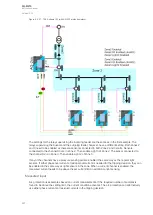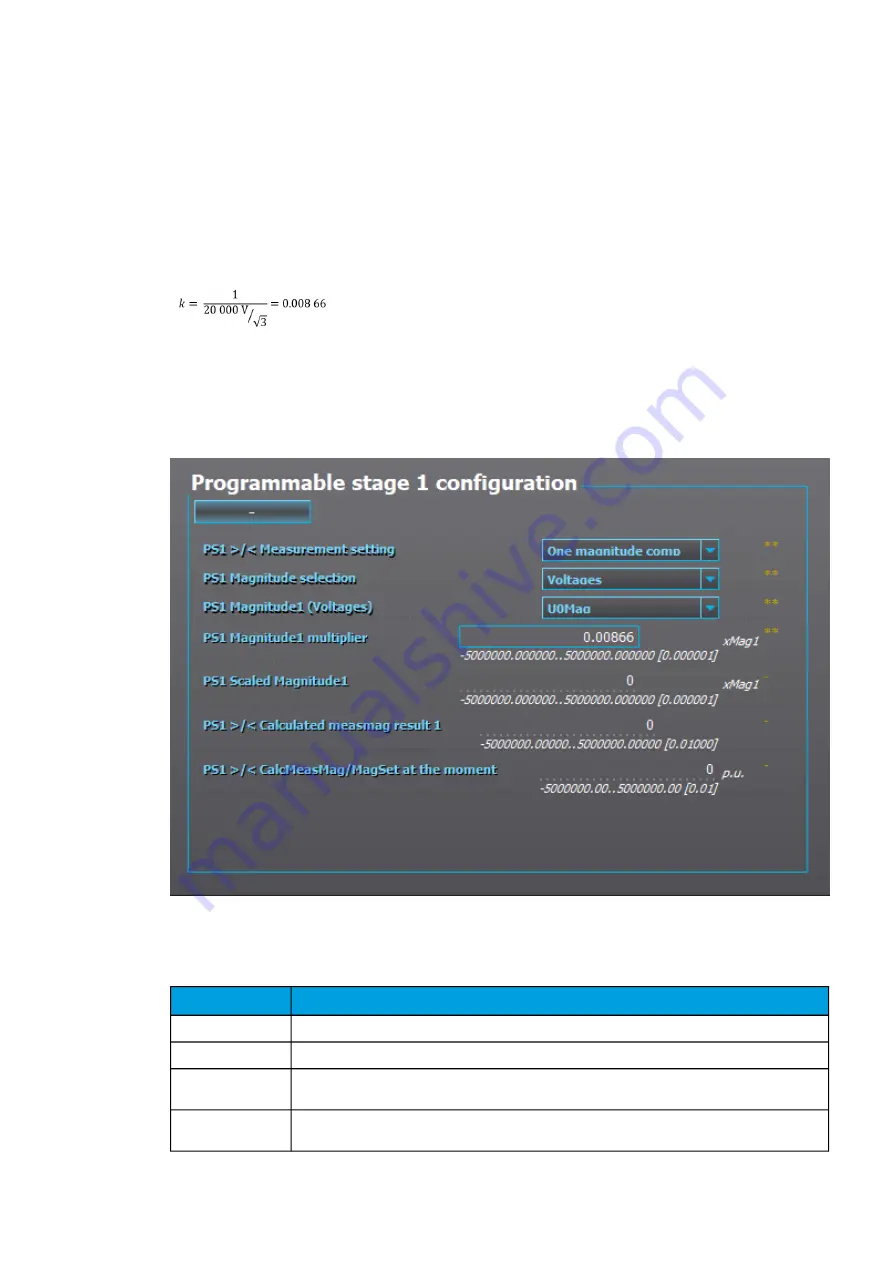
Setting up programmable stages
Programmable stages can be set to follow one, two or three analog measurements with the
PSx >/<
Measurement setting parameter. The user must choose a measurement signal value to be compared
to the set value, and possibly also set a scaling for the signal. The image below is an example
of scaling: a primary neutral voltage has been scaled to a percentage value for easier handling when
setting up the comparator.
The scaling factor was calculated by taking the inverse value of a 20 kV system:
When this multiplier is in use, the full earth fault neutral voltage is 11 547 V primary which is
then multiplied with the above-calculated scaling factor, inversing the final result to 100%. This way a
pre-processed signal is easier to set, although it is also possible to just use the scaling factor of 1.0 and
set the desired pick-up limit as the primary voltage. Similaryly, any chosen measurement value can be
scaled to the desired form.
When two or three signals are chosen for comparison, an additional signal (
PSx Magnitude handling)
setting appears. From its drop-down menu the user chooses how the signals are pre-processed for
comparison. The table below presents the available modes for a two-signal comparison.
Mode
Description
0: Mag1 x Mag2
Multiplies Signal 1 by Signal 2. The comparison uses the product of this calculation.
1: Mag1 / Mag2
Divides Signal 1 by Signal 2. The comparison uses the product of this calculation.
2: Max (Mag1,
Mag2)
The bigger value of the chosen signals is used in the comparison.
3: Min (Mag1,
Mag2)
The smaller value of the chosen signals is used in the comparison.
A
AQ
Q-M215
-M215
Instruction manual
Version: 2.04
303