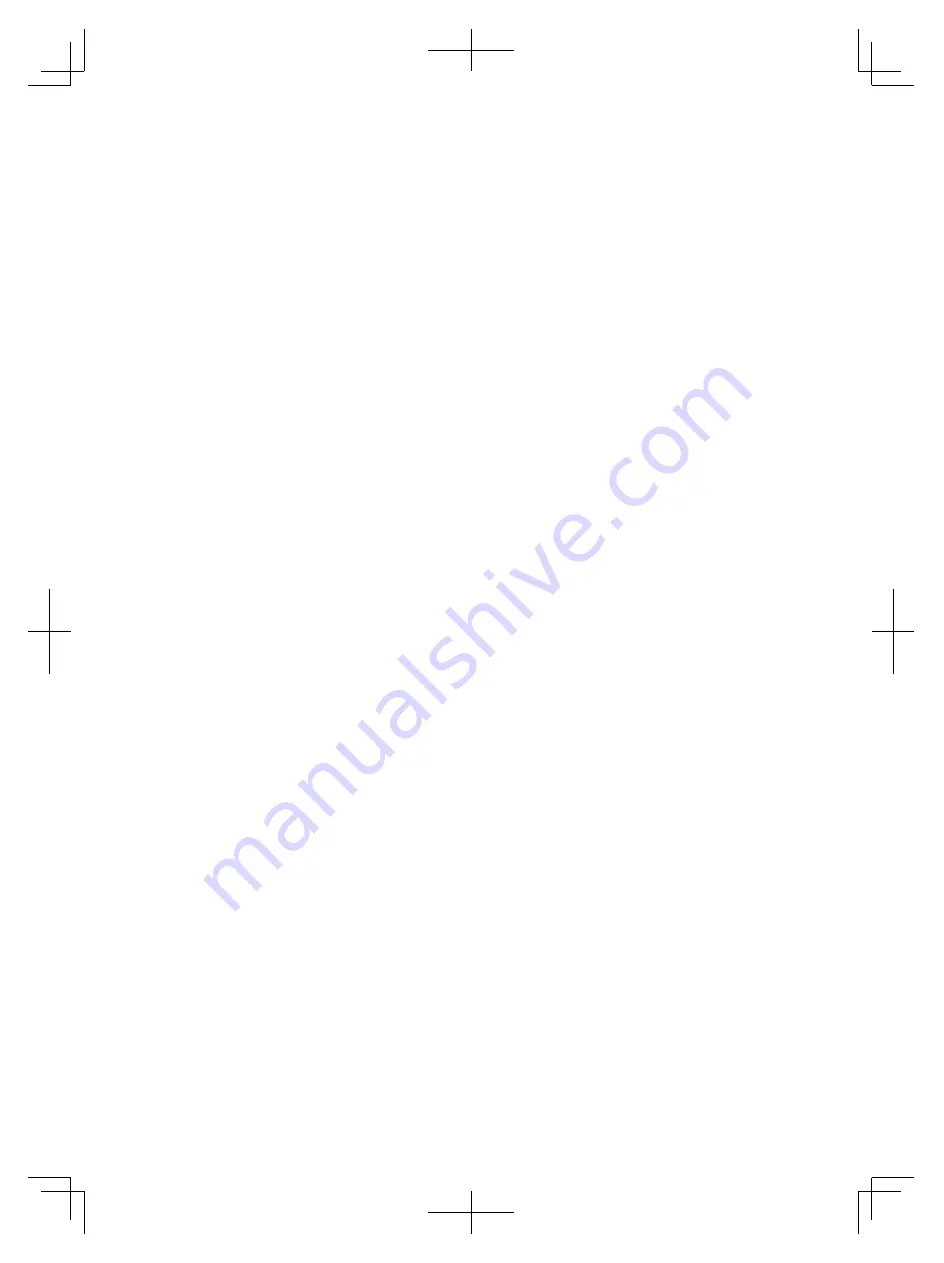
108
You can use digital maps interactively: you can zoom in and out (increase
or decrease the scale), you can tilt them up and down, and rotate them left
and right. In GPS-supported navigation, digital maps facilitate route
planning.
North-up map orientation
In North-up mode the map is rotated so its top always faces North. This is
the orientation for example in Find on Map.
Route
A sequence of route events, i.e. manoeuvres (for example, turns and
roundabouts) to reach the destination. The route contains one start point
and one or more destinations. The start point is the current (or last known)
position by default. If you need to see a future route, the start point can be
replaced with any other given point.
Heading-up map orientation
In this mode the map is rotated so its top always points in the current
driving direction. This is the default orientation in 3D map view mode.
Vehimarker
The current position is shown with a blue arrow on the map by default. The
direction of the blue arrow shows the current heading. This position marker
can be replaced with different 3D vehicle symbols. You can even specify
different Vehimarkers for different route types (depending on which vehicle
type is selected for route calculation).
Alpine_X009E_B5.pdf 108
5/9/2014 14:22:27





































