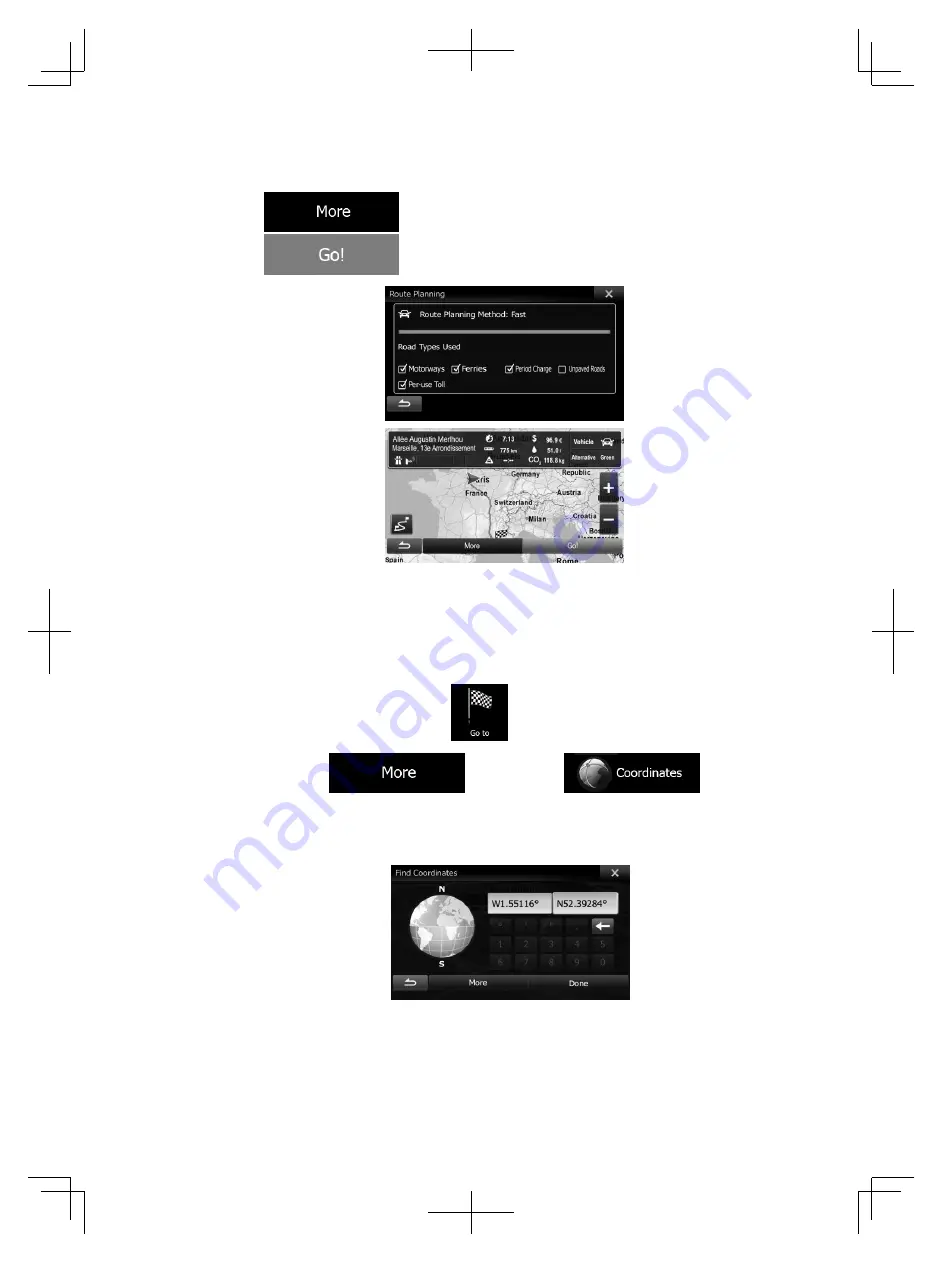
62
to modify route parameters, or tap
and start your journey.
3.1.7 Entering the coordinate of the destination
You can also select a destination by entering its coordinate. Do as follows:
1. In the Navigation menu, tap
.
2. Open the
menu and tap
.
3. You can enter the latitude and longitude values in any of the
following formats: decimal degrees; degrees and decimal minutes; or
degrees, minutes and decimal seconds.
Alpine_X009E_B5.pdf 62
5/9/2014 14:22:25






























