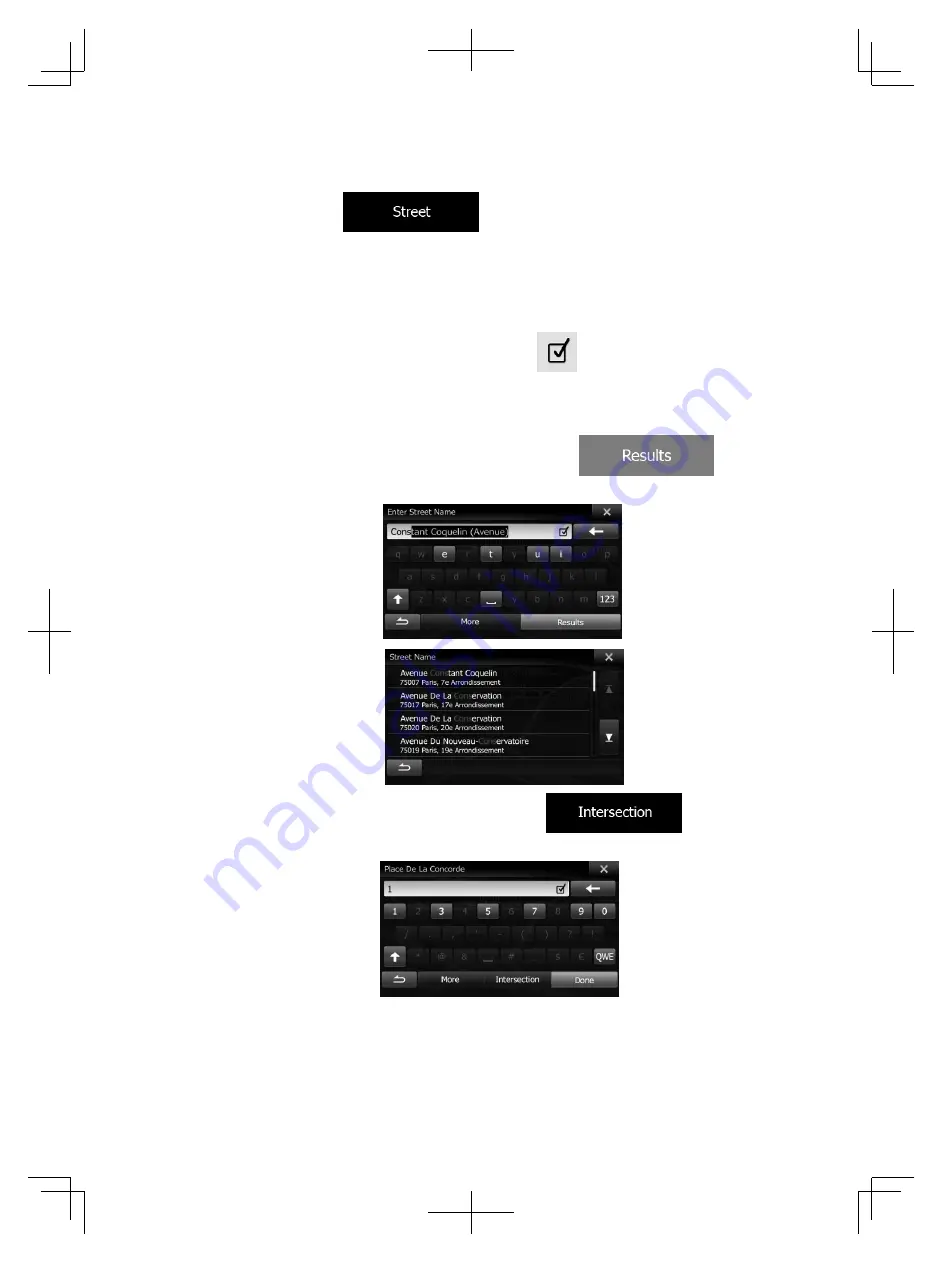
37
a. Tap
(if you have selected a city/town
above, this step is not needed).
b. Start entering the street name on the keyboard.
c. Find the street you need:
The most likely street name is always shown in the
input field. To accept it, tap
.
If the desired name does not show up, the names that
match the string appear in a list after entering a couple
of characters (to open the list of results before it
appears automatically, tap
).
Select the street from the list.
4. Instead of entering the house number, tap
. The
midpoint of the street is selected as the destination.
5. After a short summary of the route parameters, the map appears
showing the entire route. The route is automatically calculated. Tap
Alpine_X009E_B5.pdf 37
5/9/2014 14:22:24






























