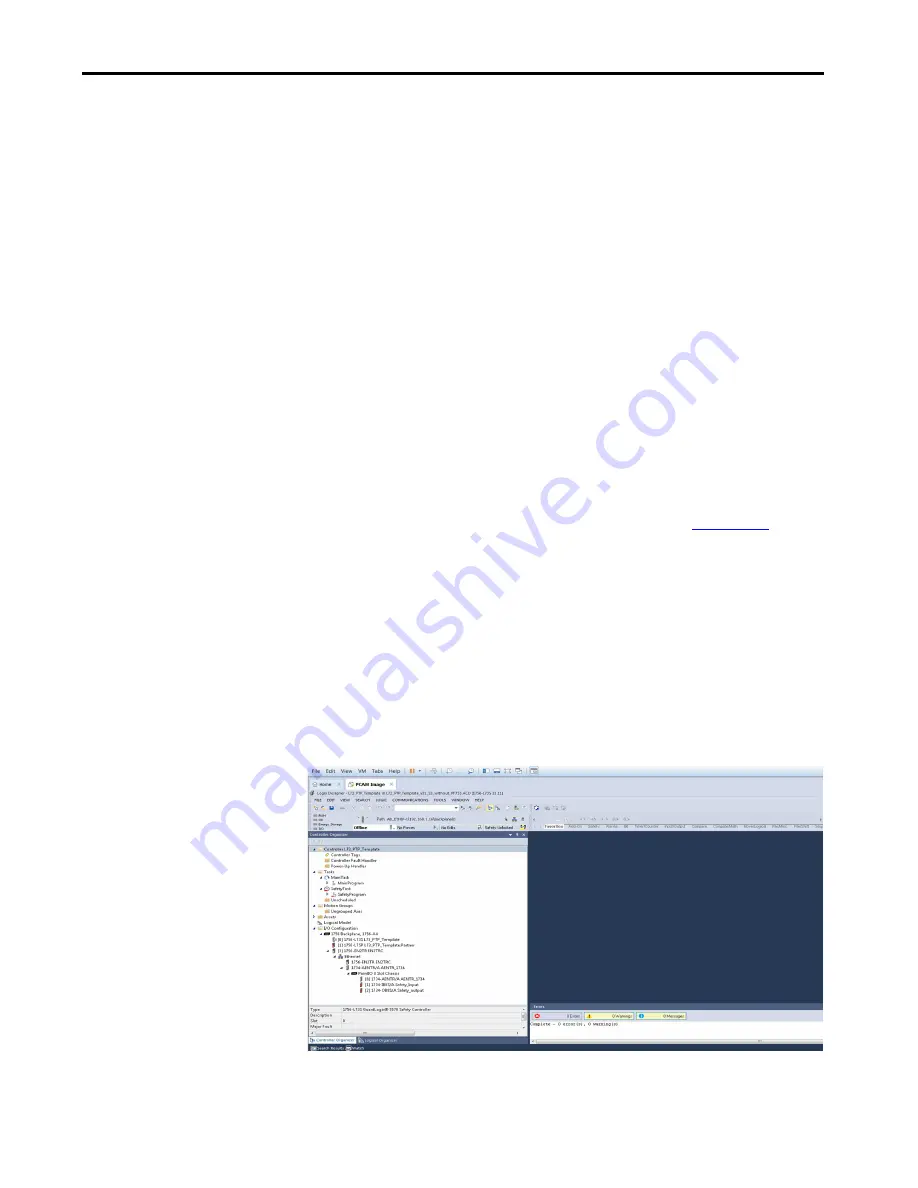
Rockwell Automation Publication 750-UM006C-EN-P - March 2022
59
Configure and Start Up the Drive
Chapter 4
Integrated Motion Mode
Integrated Motion mode uses Integrated Motion on EtherNet/IP technology
with Studio 5000 environment software. Version 31.00 of Studio 5000
environment and later with an L8 processor is required with Network
Integrated Safety Function (S4) option modules used in the On-Machine
drive.
• The Integrated Motion mode on EtherNet/IP application is a
PowerFlex 755 drive feature. It provides a similar user experience as
the Rockwell Kinetic Servo drives that are used with Logix
controllers (L8S version 31.00 and later) on an EtherNet/IP
network.
• Applications having both servos and drives - convenient to be able to
configure/program servos and drives the same way.
• Drive applications that could benefit from motion instructions -
servo performance is not needed, but it is advantageous to use the
Studio 5000 motion instruction set to save development time.
• Applications such as closed-loop position control with coordination
of multiple drives.
See the Parameter / Instance Attribute Mapping tables in
to view
which drive parameters correlate to motion attributes. If a parameter is not
listed, it is not accessible and its function is not available.
Drive Startup – I/O Mode
Use the Logix Designer application and verify that the GuardLogix or
Compact GuardLogix controller firmware is at the minimum required level to
allow the drive to be controlled properly.
In these steps, we use a GuardLogix 1756-L73S controller with V32.00
firmware and a PowerFlex 755 V14.00 firmware drive. The Add-on Profile
(AOP) for the drive is V5.06 or later.
















































