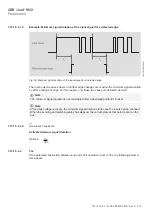ABB i-bus
®
KNX
Parameters
FCC/S 1.X.X.1 | 2CDC 508 200 D0211 Rev A 303
7.13.1.4
Temperature sensor
Selecting
Temperature sensor
uses the input for temperature readings. It can then log either room
temperature or a temperature limitation value.
Selecting
Temperature input
,
Via physical device input
on the
Application parameters
page takes
the status of this input into account in room temperature control. Without this setting, the input
value is sent on the bus but not taken into account in the controller.
In the
Basic-stage heating
,
Additional-stage heating
,
Basic-stage cooling
and
Additional-stage
cooling
parameter windows, selecting
Activate temperature limitation
,
Yes
and
Input for
temperature limitation sensor
,
Input a
means that the temperature sensor value measured here will
only be used for temperature limitation and can no longer be used to measure room temperature.
The temperature value is output via the 2-byte group object
Input x – Temperature
. You can also
establish whether there is a fault on the input, e.g. a short circuit or cable break. A fault is reported
if the resistance falls below 50 ohms or exceeds 100 kohms.
Faults are reported via the 1-bit group object
Input a – Input fault
. If a fault occurs, this object
changes state from 0 to 1. These two objects are sent depending on the reaction parametrized in
Send status values
.
Note
If several inputs are set to this option and the controller runs an evaluation, it calculates the aver-
age value of all the temperature inputs. Temperature inputs used as temperature limitation sen-
sors are excluded from this calculation.
Note
Inputs are scanned after a bus voltage recovery, download or ETS reset. Their current status is
sent on the bus when the sending and switching delay is complete.
7.13.1.4.1
—
Dependent Parameter
Temperature sensor type
Options:
PT1000 [-30…+110 °C]
PT100 [-30…+110 °C]
NTC
KTY [-15…+110]
NI1000 - 01 [-30…+110 °C]
NI1000 - 02 [-30…+110 °C]
This parameter indicates which type of temperature sensor is connected. Please refer to the sen-
sor's datasheet for technical information. The measurable range for each type of sensor appears in
square brackets after the type.
•
NTC
: Selecting this type of sensor opens the dependent parameter window
NTC type
so that
you can select an NTC subtype.
•
KTY
: Selecting this type of sensor opens the dependent parameter window
KTY type
so that
you can select a KTY subtype.