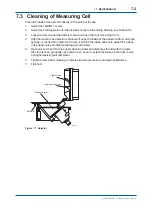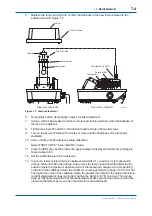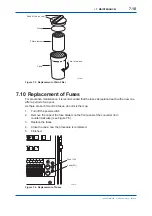<6. PROCEDURES FOR CONVERTER OPERATION>
6-29
IM 12E04A02-02E
3. Press the [ENT] key to enter the setting.
=> ON
The
display
fl
ashes once.
(21) Setting Display-hold in Automatic Cleaning and Calibration
(FUNCTION "8.")
When "ON(execution)" is selected in this function, a turbidity value immediately before the
operation holds and displays during automatic cleaning and calibration in <MEAS.> mode.
The following shows the setting key operations.
(Example of display)
1. Select FUNCTION "8." in the <PROGRAM1>
=> OFF (stop)
mode. The current set status is displayed.
2. Press the [>] key to select on or off.
=> ON (execution)
F6601.ai
ON
OFF
3. Press the [ENT] key to enter the setting.
=> ON
The
display
fl
ashes once.
(22) Selecting Suf
fi
x Codes (sampling speci
fi
cations) (FUNCTION "9.")
Select sampling speci
fi
cations (Suf
fi
x codes). Usually, this is set upon shipment from the factory.
Thus, no setting is necessary before use. Table 6.11 shows the relationship between sampling
speci
fi
cations and Suf
fi
x code.
Table 6.11 ME Codes and Settings
Suf
fi
x code
Sampling speci
fi
cation
Setting code
-NN
Without sampling system
_ _1
-A1
With sampling system and automatic cleaning
_ _1
-A2
With sampling system
_ _2
-A3
With sampling system and automatic cleaning and calibration
_ _3
If a change is necessary, perform the key operations in the following procedure.
(Example of display)
1. Select FUNCTION "9." in the <PROGRAM1>
=> _ _3
mode. The current set code is displayed.
2. Press the [>] key to select the setting code.=>
_ _2
F6604.ai
_ _1
_ _2
_ _3
3. Press the [ENT] key to enter the setting.
=> _ _2
The
display
fl
ashes once.
3rd Edition : May. 31, 2010-00
Содержание Vigilant Plant EXA TB Series
Страница 49: ...Blank Page ...
Страница 59: ...Blank Page ...
Страница 119: ...Blank Page ...
Страница 125: ...Blank Page ...
Страница 127: ...Blank Page ...
Страница 133: ...Blank Page ...