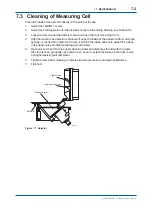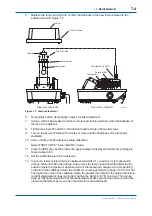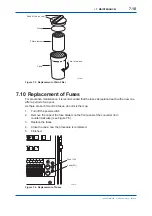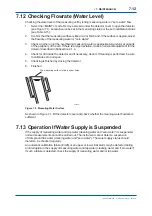<7. MAINTENANCE>
7-7
IM 12E04A02-02E
6. Shut the detector and tighten screw A.
7. Wait until the reading becomes stable and press the [ENT], [>], and [ENT] keys in this order.
Now calibration is over.
8. Open the detector again and remove the calibration plate and then shut the detector and
tighten screw A.
9. Take care not to let the calibration plate dirty, house it in the converter.
10. Finished.
Calibration plate
F0704.ai
Screw A
Measuring cell
Put the plate on the
measuring cell and slide it to
the light until it stops.
Figure 7.3 Setting Calibration Plate
<Cleaning Procedure for the Calibration Plate>
Dust and dirt on the surface of the calibration plate should be cleaned in the following procedure:
(1) Wiping with the Silicone cloth of accessories or cleaning by washing
If there is dust on the surface, remove it in a manner of lightly wiping with the Silicone cloth. Do
not, in this case, rub hard on the surface.
If dust or dirt is not removed merely by wiping, wash the surface letting tap water
fl
ow on the
surface. After cleaning, drain off the water, and wipe up the remaining water with the Silicone
cloth or tissue. In doing this, do not rub the surface.
(2) Cleaning with detergent
If dirt is stuck on the surface through contact with your hand, or dirt cannot be removes even
with wiping as described in (1), clean the plate with a detergent. Cleaning should be done in the
following procedure:
1. Dissolve a suitable quantity of detergent in a certain amount of tap water and immerse the
calibration plate in the solution.
2. Swirl the calibration plate around in the solution to remove the dirt from the surface.
3. If the dirt cannot be removed only by swirling the plate around, wipe the surface lightly with
tissue that has been dampened in the solution to remove dirt.
4. After dirt has been removed, thoroughly rinse off the solution using tap water and drain off
well the water droplets remaining on the surface.
5. Wipe up the remaining water with the Silicone cloth or tissue. In doing this, do not rub the
surface.
3rd Edition : May. 31, 2010-00
Содержание Vigilant Plant EXA TB Series
Страница 49: ...Blank Page ...
Страница 59: ...Blank Page ...
Страница 119: ...Blank Page ...
Страница 125: ...Blank Page ...
Страница 127: ...Blank Page ...
Страница 133: ...Blank Page ...