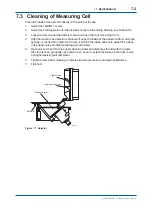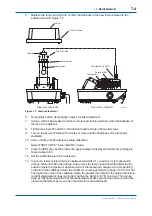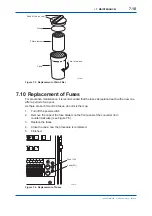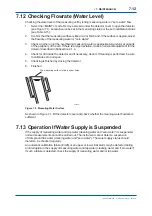<6. PROCEDURES FOR CONVERTER OPERATION>
6-31
IM 12E04A02-02E
The unit selected in step 3 is lit in the unit display area on the right of the data display when the
turbidity is displayed (Figure 6.4).
MEAS.
MAINT.
PROGRAM 1
PROGRAM 2
mg/l
FTU
nA mA
V %
}
Unit set in
FUNCTION "C."
is lit.
Turbidity reading
F0604.ai
Figure 6.4 Unit Designation
(26) Selecting Calibration Plate/Standard solution (FUNCTION "D.")
In the span calibration operation for FUNCTION "4" in the <MAINT.> mode, this function sets
either the calibration plate or the standard solution for span calibration.
Upon shipment from the factory, on (calibration plate) is set. If off (standard solution) is to be
selected, perform the key operations in the following procedure.
(Example of display)
1. Select FUNCTION "D." in the <PROGRAM1>
=> ON (calibration plate)
mode. The current set status is displayed.
2. Press the [>] key to select on/off.
=> OFF (standard solution)
F6601.ai
ON
OFF
3. Press the [ENT] key to enter the setting.
=> OFF
The
display
fl
ashes once.
(27) Selecting AUX (C1, C2) Contact Output (FUNCTION "E.")
The operating conditions for AUX contact output (C1, C2) are selected from the following two.
• High and low alarm contact output (setting: on)
• Contact output during automatic cleaning and automatic zero-calibration operations (setting:
off)
The following shows the setting key operations.
(Example of display)
1. Select FUNCTION "E." in the <PROGRAM1>
=> ON
mode. The current set status is displayed.
2. Press the [>] key to select on/off.
=> OFF
F6601.ai
ON
OFF
3. Press the [ENT] key to enter the setting.
=> OFF
The
display
fl
ashes once.
3rd Edition : May. 31, 2010-00
Содержание Vigilant Plant EXA TB Series
Страница 49: ...Blank Page ...
Страница 59: ...Blank Page ...
Страница 119: ...Blank Page ...
Страница 125: ...Blank Page ...
Страница 127: ...Blank Page ...
Страница 133: ...Blank Page ...