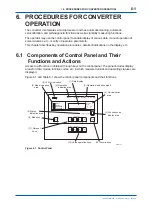<6. PROCEDURES FOR CONVERTER OPERATION>
6-14
IM 12E04A02-02E
3rd Edition : May. 31, 2010-00
3. Press the [>] key.
=> 00000. mg/l
The display is now ready for
determination of the decimal point
position.
4. Press the [>] key to determine the position of
=> 000.00 mg/l
decimal
point.
Every time the key is pressed, the decimal
point moves to the right and when the least
signi
fi
cant digit is reached, it moves to be
second digit from the left.
5. Press the [ENT] key.
=> 0000.0 mg/l
The second digit from the left
fl
ashes
and waits for the turbidity setting.
6. Select a digit with the [>] key and set the
=> 0100.0 mg/l
desired turbidity value using the [^] or [v] key.
Every time the [>] key is pressed, the
fl
ashing
digit moves to the right and when the least
signi
fi
cant digit is reached, it moves to the
second digit from the left.
7. Press the [ENT] key to terminate calibration.
=> 0100.0 mg/l
The entire display
fl
ashes once and
the CAL lamp goes out.
If the turbidity value set in step 7 exceeds the permissible setting range (0 to 2200 mg/l), "not" is
displayed. In this case, the "FAIL" lamp is not lit and a FAIL contact is not output. Reset the error
message by pressing the [ENT] key and continue operation from step 2.
Also, check the ratio of the sensitivity correction to the current sensitivity. If it exceeds the
permissible range (0.25 to 4), "Err22" is displayed. The error message is reset by pressing the
[ENT] key. Perform operation from step 2 again.
(6) Manual Start of Automatic Cleaning (FUNCTION "6")
This is the operation to manually start the automatic cleaning operation.
For speci
fi
cation of automatic cleaning (Suf
fi
x code: -A2 or -A3), this function can be used. For
details on automatic cleaning, see Subsection 4.2.2.
The following is the procedure for this function.
(Example of display)
1. Select FUNCTION "6" in the <MAINT.> mode.
=> "JEt" is displayed.
2. Press the [ENT] key.
=> The WASH lamp
fl
ashes and
automatic cleaning starts.
3. The predetermined cleaning operation is
=> A turbidity value is displayed during
carried
out.
cleaning.
4. Termination
If cleaning is to be repeated, operate from
=> "End" is displayed. The WASH lamp
step 2 again.
goes out.
Even if "contact output during automatic cleaning and calibration" is selected as an auxiliary
contact output, the contact is not actuated in a manual start of the automatic cleaning operation.
A digital output is also not sent out.
During cleaning, the cleaning operation can be stopped if the mode of the function is switched to
another mode or function using the [MODE] key or [FUNC] key. In this case, the solenoid valve
automatically returns to the status at the start of measurement.
Содержание Vigilant Plant EXA TB Series
Страница 49: ...Blank Page ...
Страница 59: ...Blank Page ...
Страница 119: ...Blank Page ...
Страница 125: ...Blank Page ...
Страница 127: ...Blank Page ...
Страница 133: ...Blank Page ...