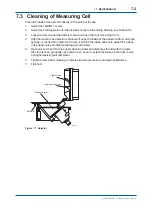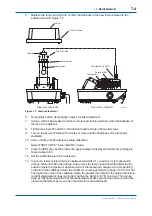<6. PROCEDURES FOR CONVERTER OPERATION>
6-28
IM 12E04A02-02E
(18) Setting Output Mode If a Failure Occurs (FUNCTION "5.")
This function sets the analog output mode (no-hold, hold, or preset) if a failure occurs (the FAIL
lamp is lit). The operation details are as follows:
• No-hold: Even if a failure occurs, the analog output does not hold.
• Hold:When a failure occurs, the analog output immediately before the occurrence holds until
the failure returns to normal.
• Preset: When a failure occurs, the analog output is held at a preset output value.
The preset value is set with FUNCTION "5" described in this section (3).
The following describes the setting key operations.
(Example of display)
1. Select FUNCTION "5." in the <PROGRAM1>
=> _ _1 (Non-hold)
mode. The current set code is displayed.
2. Press the [>] key to select the setting code.
=> _ _2 (Hold)
F6603.ai
_ _1
_ _2
(No-hold)
(Hold)
_ _3
(Preset)
3. Press the [ENT] key to enter the set code.
=> _ _2
The
display
fl
ashes once.
In this function, if "_ _2" (hold) or "_ _3" (preset) is selected, this setting has priority over the
setting in FUNCTION "4.".
(19) Setting Output Hold for 4 mA or Less (FUNCTION "6.")
By setting "on" (execution) in this function, the analog output does not fall below 4 mA (or 1 V).
The following describes the setting key operations.
(Example of display)
1. Select FUNCTION "6." in the <PROGRAM1>
=> OFF (stop)
mode. The current set status is displayed.
2. Press the [>] key to select on or off.
=> ON (execution)
F6601.ai
ON
OFF
3. Press the [ENT] key to enter the setting.
=> ON
The
display
fl
ashes once.
(20) Setting Negative Turbidity Display Hold (FUNCTION "7.")
When on (execution) is set in this function, the turbidity indication does not fall below 0.00 mg/l
even if the turbidity value becomes negative in the computation. However, this setting is effective
only in the <MEAS.> mode.
The following describes the setting key operations.
(Example of display)
1. Select FUNCTION "7." in the <PROGRAM1>
=> OFF (stop)
mode. The current set status is displayed.
2. Press the [>] key to select on or off.
=> ON (execution)
F6601.ai
ON
OFF
3rd Edition : May. 31, 2010-00
Содержание Vigilant Plant EXA TB Series
Страница 49: ...Blank Page ...
Страница 59: ...Blank Page ...
Страница 119: ...Blank Page ...
Страница 125: ...Blank Page ...
Страница 127: ...Blank Page ...
Страница 133: ...Blank Page ...