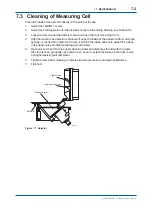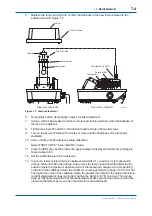<6. PROCEDURES FOR CONVERTER OPERATION>
6-23
IM 12E04A02-02E
3rd Edition : May. 31, 2010-00
(6) Setting High Alarm Value (FUNCTION "8")
In the high and low alarm detection function is set to "execution" (FUNCTION "9." in
<PROGRAM2> mode), when a measured value exceeds this setpoint, the MEAS lamp
fl
ashes
and if AUX (C1, C2) contacts are set for high and low alarms (FUNCTION "E." in <PROGRAM1>
mode), the contact output is actuated. Alarm hysterisis is 2 % of the setpoint.
The following shows the setting key operations.
(Example of display)
1. Select FUNCTION "8" in the <PROGRAM1>
=> 2200.0 mg/l
mode.
2. Press the [>] key.
=> 2200.0 mg/l
The most signi
fi
cant digit
fl
ashes.
3. Select a digit with the [>] key and set it to the
=> 1000.0 mg/l
desired value using the [^] or [v] key.
The
fl
ashing digit moves to the right
and when the least signi
fi
cant digit is
reached, it returns to the most
signi
fi
cant digit.
4. Press the [ENT] key to enter the set value.
=> 1000.0 mg/l
The entire display
fl
ashes once.
In step 4, if the set value is beyond the permissible range (-10 to 2200 mg/l), "not" is displayed.
Reset the message by pressing the [>] key and repeat the operations from step 2.
(7) Setting Low Alarm Value (FUNCTION "9")
In the high and low alarm detection function is set to "execution" (FUNCTION "9." in
<PROGRAM2> mode), when a measured value is below this setpoint, the MEAS lamp
fl
ashes
and if AUX (C1, C2) contacts are set for high and low alarms (FUNCTION "E." in <PROGRAM1>
mode), the contact output is actuated. Alarm hysterisis is 2 % of the setpoint.
The following shows the setting key operations.
(Example of display)
1. Select FUNCTION "9" in the <PROGRAM1>
=> -010.0 mg/l
mode.
2. Press the [>] key.
=> -010.0 mg/l
The most signi
fi
cant digit
fl
ashes.
3. Select a digit with the [>] key and set it to the
=> 0000.0 mg/l
desired value using the [^] or [v] key.
The
fl
ashing digit moves to the right
and when the least signi
fi
cant digit is
reached, it returns to the most
signi
fi
cant digit.
4. Press the [ENT] key to enter the set value.
=> 0000.0 mg/l
The entire display
fl
ashes once.
In step 4, if the set value is beyond the permissible range (-10 to 2200 mg/l), "not" is displayed.
Reset the message by pressing the [>] key and repeat the operations from step 2.
Содержание Vigilant Plant EXA TB Series
Страница 49: ...Blank Page ...
Страница 59: ...Blank Page ...
Страница 119: ...Blank Page ...
Страница 125: ...Blank Page ...
Страница 127: ...Blank Page ...
Страница 133: ...Blank Page ...