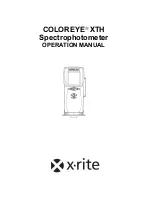1-5
INSTALLATION
Charging the Battery
The Start Up Display shows a “battery percentage” that indicates how much time is available
on the installed battery. For example, “50%” means that the battery is halfway depleted. You
must
charge the battery when the battery percentage is 0%. However, you may charge your
battery at
any
percentage.
Note:
When the battery is depleted to 0%, the following message appears:
All the current data is saved. However, you should connect the
Charger to return to operation and begin charging the battery.
Charging a Battery Installed In the Instrument
To charge a battery already installed in the instrument, proceed as follows.
1. Make sure the battery is installed in the instrument.
2. Insert the Charger Power Plug into an appropriate electrical outlet. The yellow LED
on the charger will be illuminated.
Figure 1-2. Charger/Interim Cable Connection
3. If the interim cable is not yet installed, follow the instructions in “Connecting the
Instrument Cables” on page 1-12.
4. Insert the three-pin connector on the Interim Cable into the Charger Connection on
The Nickel Metal Hydride Battery Pack and Charger supplied with your
unit was custom designed to provide optimum performance and minimum
charge time. Use of any battery or charger not approved by
X-Rite
will affect your instrument’s performance and could result
in damage to the unit and its charger. Your battery contains Nickel Metal-
Hydride Cells. Do not incinerate, short circuit or puncture the battery. It
may generate explosive hydrogen gas: do not expose to flame or source
of ignition. Do not use inside gas-tight package. Keep out of reach of
children. There is a possibility of personal injury if misused.
**********50%-----------
Battery %
ColorEye XTH
Certified: 10/04/1998
Expires: 11/03/1999
<<darker lighter>>
PRESS ENTER KEY
TO CONTINUE
02/16/1999 11:08
Battery Indicator
Battery Low
Alarm
Safe Shutdown In Process
Power Plug
Three-Pin Connector
Interim Cable
Charger
Содержание COLOREYE XTH
Страница 1: ...COLOREYE XTH Spectrophotometer OPERATION MANUAL ...
Страница 20: ...INSTALLATION 1 16 ...
Страница 46: ...OPERATION 3 6 ...
Страница 54: ...MAINTENANCE 4 8 ...
Страница 57: ...A 3 APPENDIX Color Check Record Temperature Aperture Size Serial Number of Instrument Date L a b ...
Страница 58: ...APPENDIX A 4 ...
Страница 62: ......
Страница 63: ......