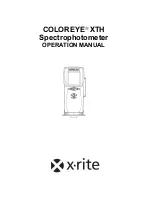INSTALLATION
1-6
the instrument. The red LED on the charger will flash for 2 seconds and then
remain illuminated.
Note:
The label on the power cable should correspond to the label on the
instrument housing.
Figure 1-3. Side of Instrument Showing Charger and RS-232 Connections
5. The battery will begin charging immediately. When the battery is charged
(after
approximately three hours)
, the Green LED will be lit.
Note:
When the Charger is connected to the instrument, the Startup Display
shows the battery percentage as 100%. This does not mean that the
batteries are fully charged yet. It only indicates the Charger is able to supply
100% voltage (the charger also acts as a power supply). Follow the
recommended charging time and wait for the Green LED.
6. Disconnect the three-pin connector on the Charger from the instrument.
7. Disconnect the AC power plug from the power receptacle.
8. The internal battery is charged.
Charging a Battery Directly from the Charger
It is also possible to charge the optional spare battery directly from the Charger.
1. Locate the Charger and the battery to be charged.
2. Disconnect the Interim Cable from the Charger at the Charger Connector. See
Figure 1-4.
Figure 1-4. Charger/Interim Cable/Instrument Connection
3. Connect the Battery to the Charger at the Charger Connector.
Figure 1-5. Charger/Battery Connection
Charger
Connection
(3-pin)
RS-232
Connection
(4-pin)
Charger
Power
Battery Connection Cable
Interim Cable
Cable
Charger
Connector
Charger
Power
Battery Connection Cable
Charger
Connector
Cable
Содержание COLOREYE XTH
Страница 1: ...COLOREYE XTH Spectrophotometer OPERATION MANUAL ...
Страница 20: ...INSTALLATION 1 16 ...
Страница 46: ...OPERATION 3 6 ...
Страница 54: ...MAINTENANCE 4 8 ...
Страница 57: ...A 3 APPENDIX Color Check Record Temperature Aperture Size Serial Number of Instrument Date L a b ...
Страница 58: ...APPENDIX A 4 ...
Страница 62: ......
Страница 63: ......