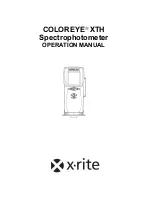INSTALLATION
1-10
*
In these cases, NetProfiler is either disabled, inactive, or both.
Installing and Removing the Targeting Foot
The Targeting Foot should be installed and removed with care. To remove the Targeting Foot,
proceed as follows:
1. Unlock the Targeting Foot. Slide the lock to the far left. The Targeting Foot will
open. See Figure 1-9.
Note:
It is very important to UNLOCK the Targeting Foot before you attempt to
remove it. Failure to unlock could result in damage to the Targeting foot and
the Instrument.
2. Squeeze the instrument housing just above the targeting foot release buttons
located on either side of the targeting foot.
Figure 1-9. Removing the Targeting Foot
3. Slide the targeting foot out away from the instrument. Store the targeting foot in the
carrying case.
4. The targeting foot is removed.
NetProfiler Status
Status
Indicator on
XTH Menu
Is
NetPalette
Loaded?
Is
NetPalette
Enabled?
Is
NetPalette
Active?
Is
NetPalette
Expired?
Solid
NP?
No
N/A
N/A
N/A
Solid
NP-
Yes
*
*
No
Solid
NP+
Yes
Yes
Yes
No
Blinking
NP-
Yes
*
*
Yes
Blinking
NP+
Yes
Yes
Yes
Yes
Squeeze Here
Содержание COLOREYE XTH
Страница 1: ...COLOREYE XTH Spectrophotometer OPERATION MANUAL ...
Страница 20: ...INSTALLATION 1 16 ...
Страница 46: ...OPERATION 3 6 ...
Страница 54: ...MAINTENANCE 4 8 ...
Страница 57: ...A 3 APPENDIX Color Check Record Temperature Aperture Size Serial Number of Instrument Date L a b ...
Страница 58: ...APPENDIX A 4 ...
Страница 62: ......
Страница 63: ......