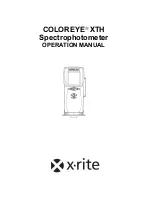INSTALLATION
1-8
Start Up Display
The Start Up Display is the very first to appear whenever you “wake up” your instrument. This
display also appears whenever you press ESC at the Main Menu.
Figure 1-6. Start Up Display
Adjusting the Screen Contrast
Depending on your preference, you may wish for the display text to appear lighter or darker.
The process of adjusting the screen contrast is performed on the Start Up display, the very
first screen that appears when you turn on your instrument.
Figure 1-7. Start Up Display
To adjust the screen contrast, proceed as follows:
1. Press
Escape
until the Start Up Display appears.
2.
To lighten the display text
, press the right arrow key.
3.
To darken the display text
, press the left arrow key.
4. When you are finished, press
Enter
to continue.
5. You may adjust the screen contrast at any time. Simply return to the Start Up
display and follow the above steps.
**********50%-----------
Battery %
ColorEye XTH
Certified: 10/04/1998
Expires: 11/03/1999
<<darker lighter>>
PRESS ENTER KEY
TO CONTINUE
02/16/1999 11:08
Battery Indicator
Factory Certification
and Re-certification
Date
Screen Contrast
Current Date and Time
Adjustment
**********50%-----------
Battery%
ColorEye XTH
Certified: 10/04/1998
Expires: 11/03/1999
<<darker lighter>>
PRESS ENTER KEY
TO CONTINUE
02/16/1999 11:08
Содержание COLOREYE XTH
Страница 1: ...COLOREYE XTH Spectrophotometer OPERATION MANUAL ...
Страница 20: ...INSTALLATION 1 16 ...
Страница 46: ...OPERATION 3 6 ...
Страница 54: ...MAINTENANCE 4 8 ...
Страница 57: ...A 3 APPENDIX Color Check Record Temperature Aperture Size Serial Number of Instrument Date L a b ...
Страница 58: ...APPENDIX A 4 ...
Страница 62: ......
Страница 63: ......