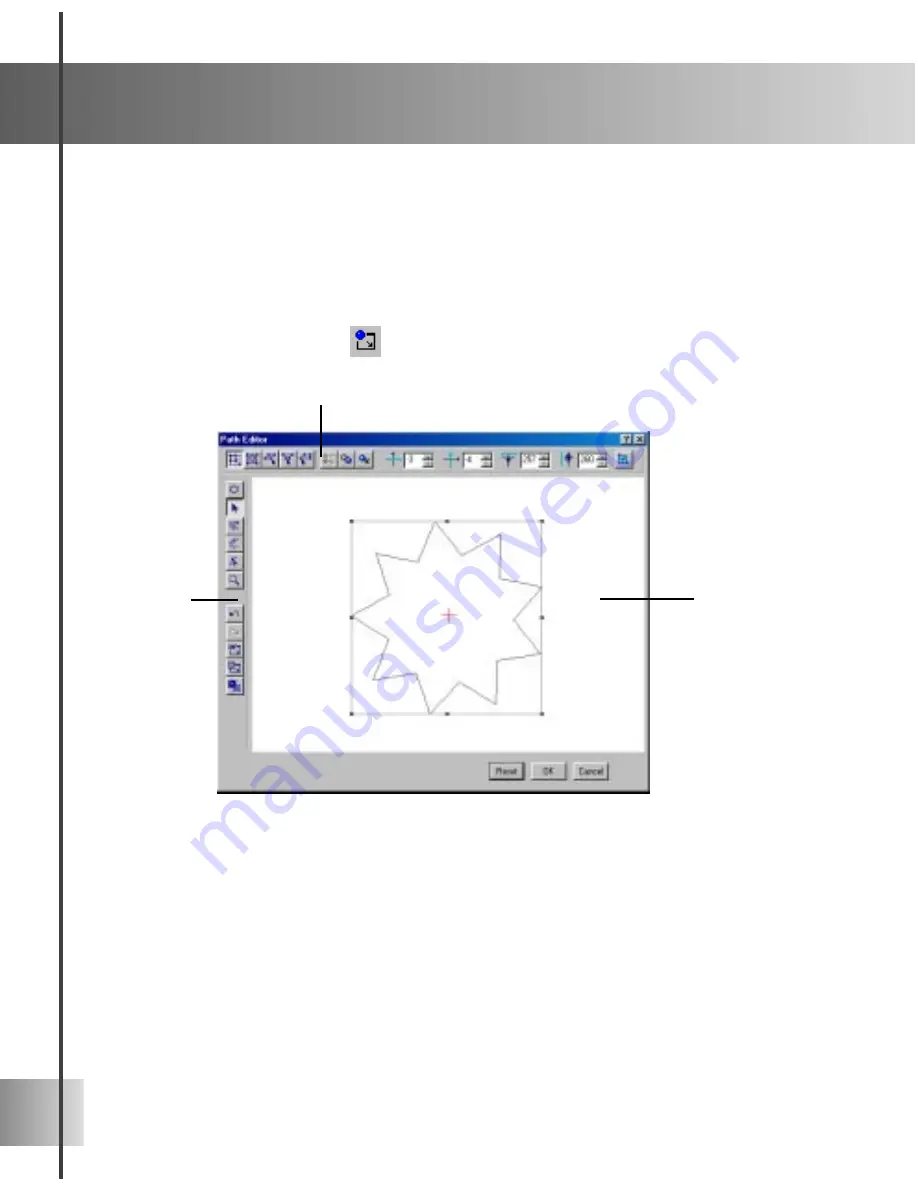
62
Path Editor
With Path Editor, Ulead COOL 3D now makes it possible to create and edit vector
graphics without having to worry about importing images from other programs. Not only
can you create your own shapes, but you can also take letters that you’ve typed in, and
edit them as vector graphics. And of course you have the ability to import a background,
such as a logo, so that you can trace over the section that you want, then enhance the
original logo with 3D flair.
To access Path Editor, click the Insert Graphics button on the Object Toolbar. This
opens the Path Editor window.
Attribute Toolbar
Tool Panel
Workspace
The basics of vector graphics
In Path Editor, you create shapes that are vector graphics. Vector graphics differ from
raster graphics, or bitmaps, in that they are composed of lines, or paths, that are con-
nected to one another by nodes. Therefore, when you create or edit them, you work only
with the paths and nodes, rather than with the color and texture attributes that you may
want them to have. Simple shapes are composed of a path with few nodes, while more
complex shapes are composed of a path with many nodes.
Path Editor gives you many tools that you can use to draw and edit paths and nodes, and
even to convert raster to vector graphics. The Tool Panel gives you a variety of functions
Содержание COOL 3D 3.0
Страница 1: ... title ...
















































