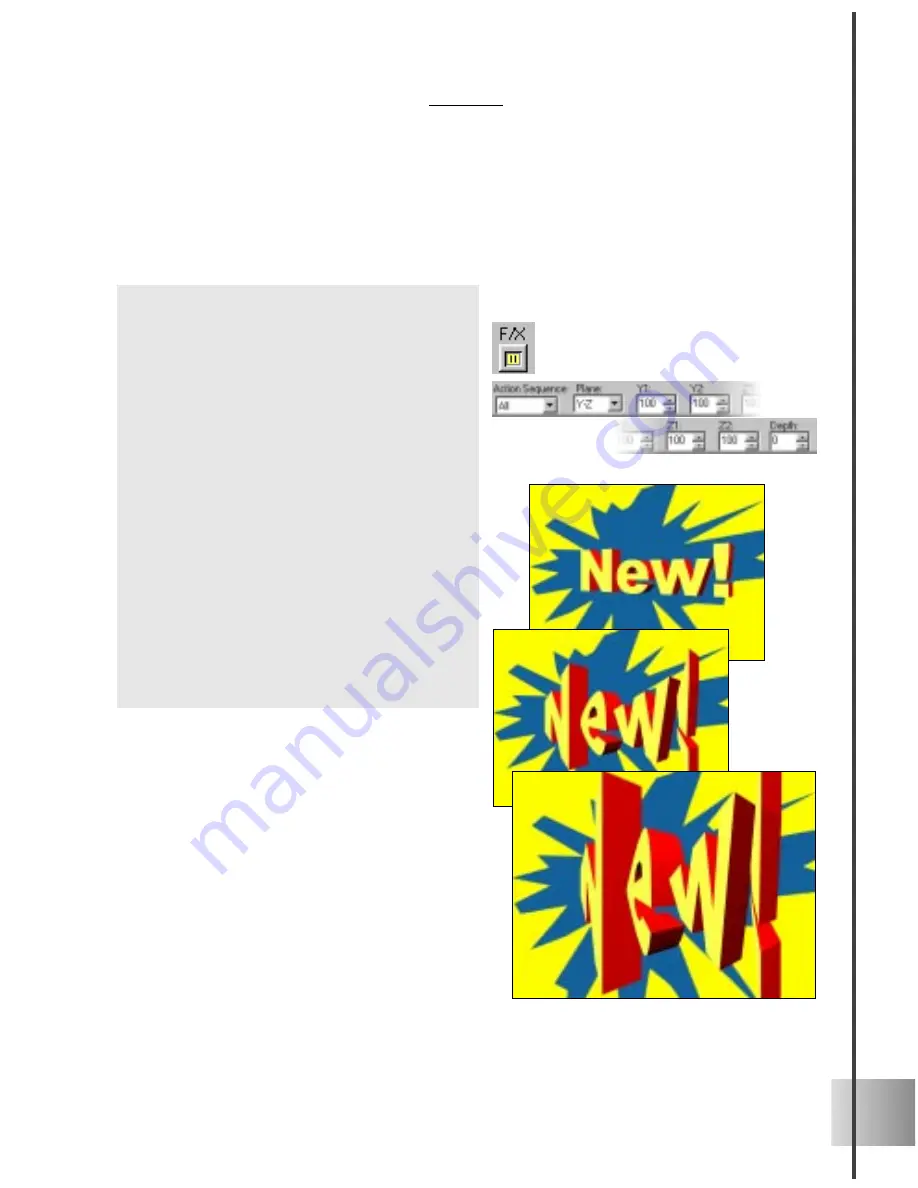
45
User Guide
Distort
Put a new perspective on your title by using the Distort plug-in. You can either distort the
perspective of the entire object, or distort the letters individually. When applied in an
animated sequence, this can be useful for emphasizing the noteworthy. Create a basic
Distort animation in this tutorial. (Settings: 30 frames, 15fps)
To distort an object:
1
In the EasyPalette file directory, select
Object Effects: Distort. Click the F/X
button on the Attribute Toolbar. Distort
appears on the Properties Menu.
2
On the Timeline Control, add key
frames to frames 15 and 30.
3
At frame 1 on the Attribute Toolbar,
select Individual for Action Sequence,
and select Y-Z as the Plane along which
the perspective will be distorted. Leave
all other distortion variables at their
default values (100).
4
At frame 15, set the Y1 and Z1 values to
50, and set the Y2 and Z2 values to 300.
Frame 30 should have the same values
as frame 1.
5
Click Play to preview the animation.
Содержание COOL 3D 3.0
Страница 1: ... title ...






























