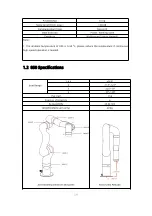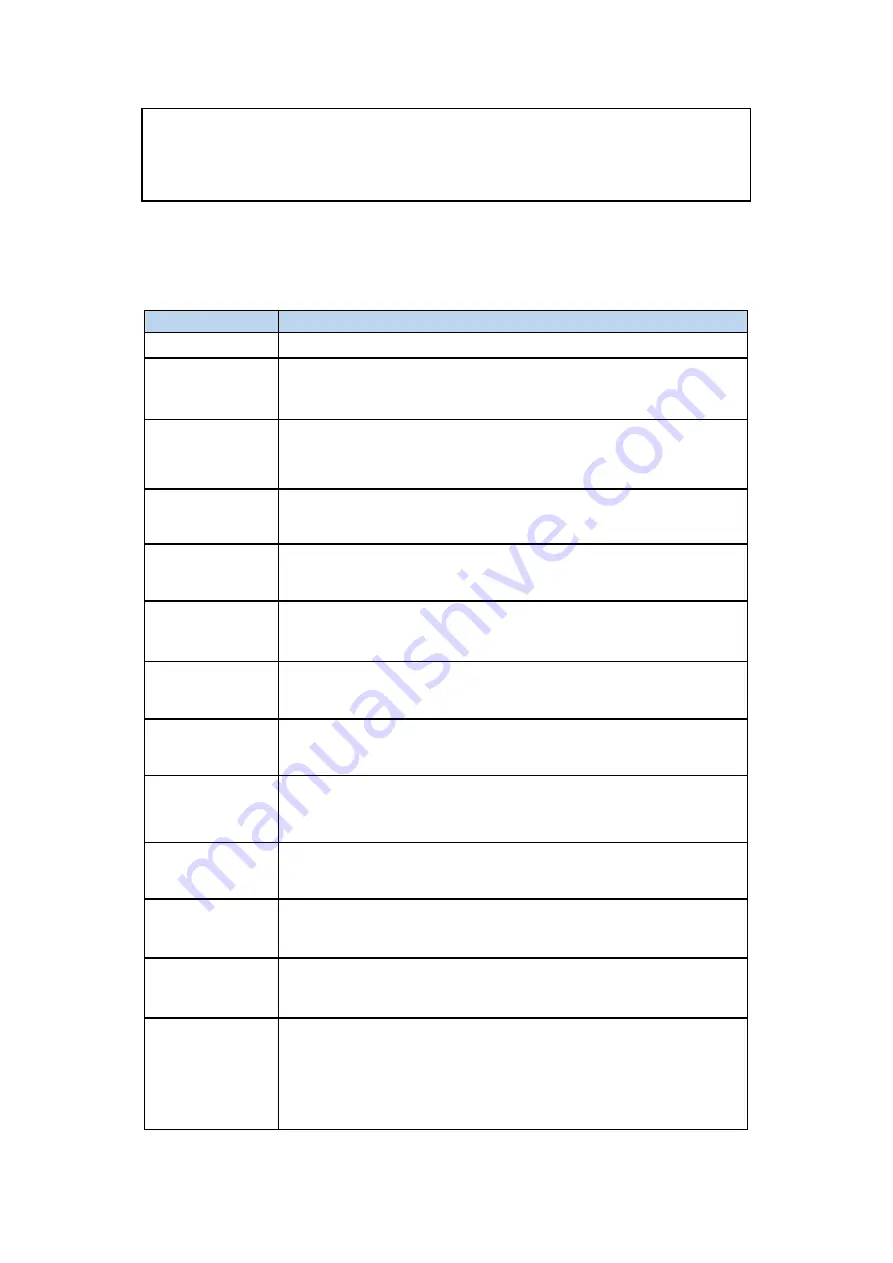
207
For alarm codes that are not listed in the above table: enable the robotic arm and gripper. If
the problem remains unsolved after power on/off for multiple times, please contact technical
support.
1.4 Python SDK Error Code & Error Handling
Software Error Code
Error Handling
A-9
Emergency Stop
A-8
The TCP position command is out of the robot arm's motion range.
Please adjust the TCP position command.
A-2
850 is not ready.
Please check whether the robot is enabled and the state is set correctly.
A-1
850 is disconnect or not connect.
Please check the network.
A1
There are errors that have not been cleared.
Please clear the errors and try again.
A2
There are warnings that have not been cleared.
Please clear the warnings and try again.
A3
Get response timeout.
Please check the firmware version and the network.
A4
TCP reply length error.
Please check the network.
A5
TCP reply number error.
Please check the network.
A6
TCP protocol flag error.
Please check the network.
A7
The TCP reply command does not match the sending command.
Please check the network.
A8
Send command error.
Please check the network.
A9
850 is not ready.
Please check whether the errors have been cleared, whether the robot
arm has been enabled, and whether the robot arm status is set correctly.
Содержание 850
Страница 1: ...1...
Страница 72: ...72 4 The control box PC and network switch are connected by Ethernet ca ble...
Страница 74: ...74 Step3 Open the Properties Step4 Open the IPV4...
Страница 89: ...89 Cancel Cancel the selection Save Save the modified data Discard Discard the modified data...
Страница 145: ...145 1 6 6 GPIO Control Box and End tool interface...
Страница 149: ...149 1 6 7 End Effector...
Страница 197: ...197 State 6 Stop Generally use studio will generate state 6 and state 6 is also a kind of stop...