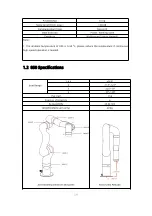221
1.4 Transport, Storage and Handling
Move the robot to the zero position by UFactory studio, then put
the 850 robot and Control Box in the original packaging.
Transport the robot in the original packaging.
Lift both tubes of the robot arm at the same time when moving it
from the packaging to the installation place. Hold the robot in
place until all mounting bolts are securely tightened at the base
of the robot.
The controller box shall be lifted by the handle.
Save the packaging material in a dry place, you may need to pack
down and move the robot in the future.
1.5 Power box placement height
The control box should be placed at a height of 0.6m to 1.5m
1.6 Power Connection
The power cut-off method of this product is a plug/socket connection,
so when using this product, it is recommended to equip with a suitable
switching device with sufficient breaking capacity (such as an air switch;
insulation voltage: 400V AC; rated current: 10A)
Содержание 850
Страница 1: ...1...
Страница 72: ...72 4 The control box PC and network switch are connected by Ethernet ca ble...
Страница 74: ...74 Step3 Open the Properties Step4 Open the IPV4...
Страница 89: ...89 Cancel Cancel the selection Save Save the modified data Discard Discard the modified data...
Страница 145: ...145 1 6 6 GPIO Control Box and End tool interface...
Страница 149: ...149 1 6 7 End Effector...
Страница 197: ...197 State 6 Stop Generally use studio will generate state 6 and state 6 is also a kind of stop...