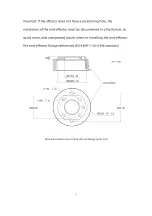24
Note:
After pressing the emergency stop button, the following operations
should be performed to re-start the 850:
1. Power up the 850 (Turn the emergency stop button in the direction of
the arrow)
2. Enable the 850 (enable the servo motor)
UFactory studio:enable the robotic arm: click the button:
【Enable Robot】
Python-SDK:enable the robotic arm: motion_enable (true)
1.1.3.
Control Box Description
Control Box Buttons and
Indicator
Parameter Name
Function
ROBOT power indicator
ROBOT PWR
The light is on, indicating that the 850
is powered on.
Control Box power status
indicator
STATE
The light flashes, indicating that the
control box is powered on.
Network port indicator
LAN
The light is on, indicating that the 850
is communicating normally.
Содержание 850
Страница 1: ...1...
Страница 72: ...72 4 The control box PC and network switch are connected by Ethernet ca ble...
Страница 74: ...74 Step3 Open the Properties Step4 Open the IPV4...
Страница 89: ...89 Cancel Cancel the selection Save Save the modified data Discard Discard the modified data...
Страница 145: ...145 1 6 6 GPIO Control Box and End tool interface...
Страница 149: ...149 1 6 7 End Effector...
Страница 197: ...197 State 6 Stop Generally use studio will generate state 6 and state 6 is also a kind of stop...