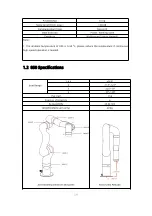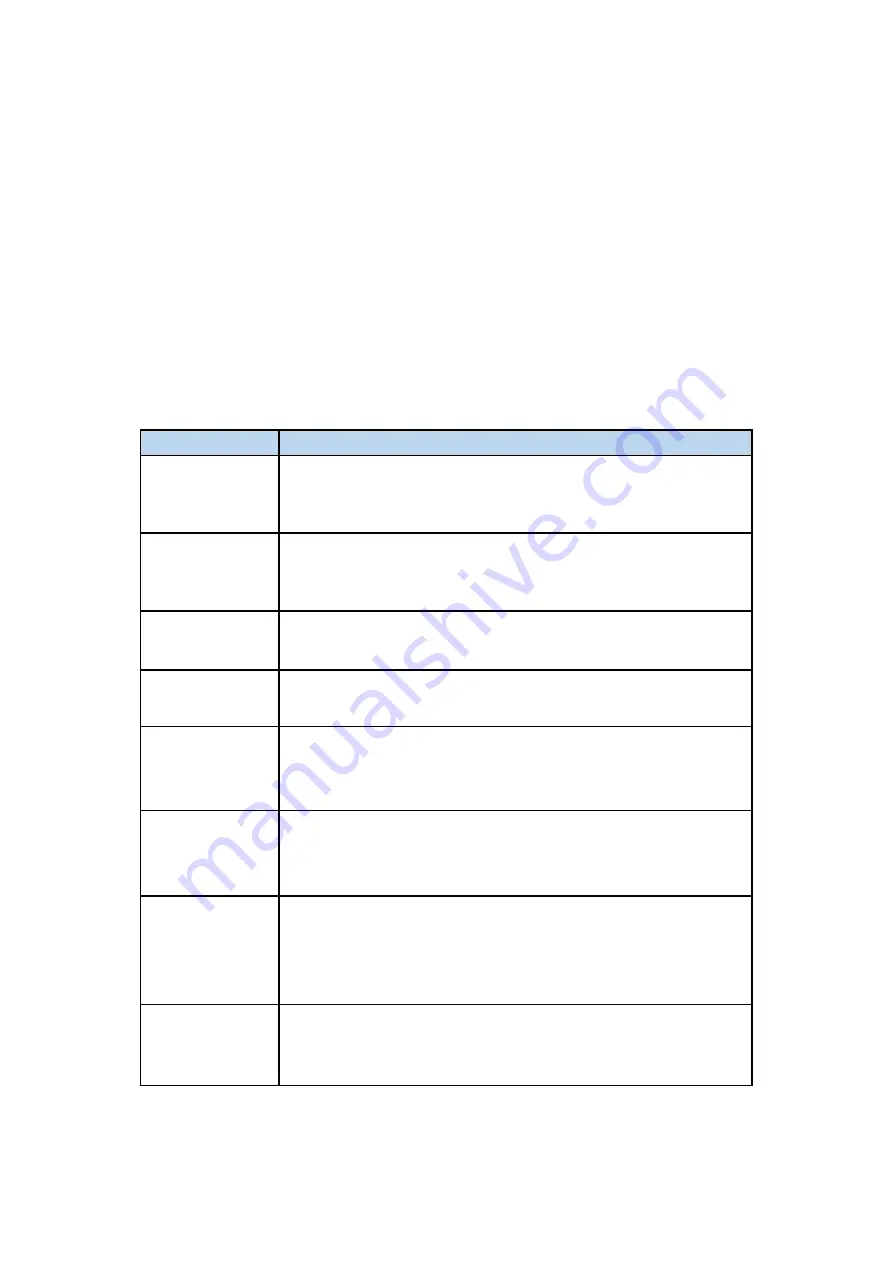
199
Software Error Code
Error Handling
S0
Joint Communication Error
Please restart the 850 with the Emergency Stop Button on the Control
Box. If multiple reboots do not work, please contact technical support.
S10
Abnormal Current Detection
Please restart the 850 with the Emergency Stop Button on the 850 Control
Box.
S11
Joint Overcurrent
Please restart the 850 with the Emergency Stop Button on the 850 Control
Box.
S12
Joint Overspeed
Please restart the 850 with the Emergency Stop Button on the 850 Control
Box.
S14
Position Command Overlimit
Please restart the 850 with the Emergency Stop Button on the 850 Control
Box.
S15
Joints Overheat
If the robot arm is running for a long time, please stop running and
restart the 850 after it cools down.
S16
Encoder Initialization Error
Please ensure that no external force pushes the robot arm to move when
it's powered on. Please restart the 850 with the Emergency Stop Button
on the Control Box.
S17
Single-turn Encoder Error
Please restart the 850 with the Emergency Stop Button on the Control
Box.
Содержание 850
Страница 1: ...1...
Страница 72: ...72 4 The control box PC and network switch are connected by Ethernet ca ble...
Страница 74: ...74 Step3 Open the Properties Step4 Open the IPV4...
Страница 89: ...89 Cancel Cancel the selection Save Save the modified data Discard Discard the modified data...
Страница 145: ...145 1 6 6 GPIO Control Box and End tool interface...
Страница 149: ...149 1 6 7 End Effector...
Страница 197: ...197 State 6 Stop Generally use studio will generate state 6 and state 6 is also a kind of stop...