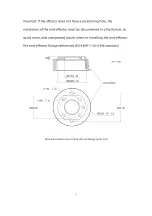29
Robot Base Mounting (unit: mm)
1.2.2.3.
Robotic Arm is Connected to the Control Box
Plug the connector of the Robotic Arm Power Supply Cable and the
Robotic Arm Signal Cable into the interface of the Robotic Arm. The
connector is a foolproof design. Please do not unplug and plug it
violently;
Plug the Robotic Arm Power Supply Cable and the Robotic Arm Signal
Cable into the Control Box;
Plug the Control Box Power Cable into the AC (110V-240V) interface on
the Control Box and the other end into the socket (as shown in Figure
below).
Содержание 850
Страница 1: ...1...
Страница 72: ...72 4 The control box PC and network switch are connected by Ethernet ca ble...
Страница 74: ...74 Step3 Open the Properties Step4 Open the IPV4...
Страница 89: ...89 Cancel Cancel the selection Save Save the modified data Discard Discard the modified data...
Страница 145: ...145 1 6 6 GPIO Control Box and End tool interface...
Страница 149: ...149 1 6 7 End Effector...
Страница 197: ...197 State 6 Stop Generally use studio will generate state 6 and state 6 is also a kind of stop...