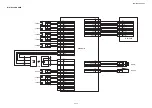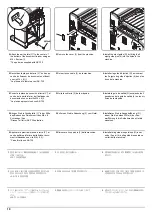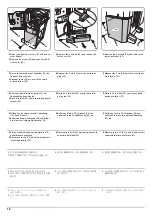9
NOTICE
The Attachment Kit (AK-735) must be installed
before the document finisher is installed.
Procedure
Before starting installation, be sure to turn the
main power switch of the machine off, and
unplug the power plug from the wall outlet.
1.
Install by inserting the 2 hooks (1) on the
back of the eject tray (B) into the holes (2) in
the document finisher (A) lift.
REMARQUE
Le gabarit de fixation (AK-735) doit être en
place avant de procéder à l'installation du finis-
seur de document.
Procédure
Avant de commencer l'installation, s'assurer de
mettre la machine hors tension et de
débrancher la fiche d'alimentation de la prise
murale.
1.
Procéder en insérant les 2 crochets (1) au
dos du bac d'éjection (B) dans les trous (2)
du dispositif de levage du finisseur docu-
ment (A).
AVISO
El Kit de instalación (AK-735) debe instalarse
antes de instalar el finalizador de documentos.
Procedimiento
Antes de iniciar la instalación, asegúrese de
apagar el interruptor de encendido de la
máquina y desenchufar el cable de alimentación
de la toma de pared.
1.
Instale insertando los 2 ganchos (1) de la
parte posterior de la bandeja de salida (B)
en los orificios (2) del elevador del finaliza-
dor de documentos (A).
ANMERKUNG
Das Gerätezusatz (AK-735) muss installiert
werden, bevor man den Finisher installiert.
Verfahren
Bevor Sie mit der Installation beginnen überzeu-
gen Sie sich, dass der Netzschalter des Geräts
ausgeschaltet und das Stromkabel aus der
Steckdose gezogen ist.
1.
Setzen Sie die 2 Haken (1) zur Befestigung
an der Rückseite des Auswerffachs (B) in
die Öffnungen (2) an der Hebeplatte des Fin-
ishers (A) ein.
AVVISO
Il kit accessorio (AK-735) deve essere installato
prima che sia installata la finisher documenti.
Procedura
Prima di iniziare l'installazione, spegnere la
macchina e scollegare la spina dalla presa di
corrente.
1.
Installare inserendo i 2 ganci (1) sul retro del
vassoio di espulsione (B) nei fori (2) sul soll-
evatore della finisher documenti (A).
注意
ドキュメントフィニッシャーを取り付ける前
に、
アタッチメントキット(AK-735) の取り付け
をおこなうこと。
取付手順
必ず機械本体の主電源スイッチを OFF にし、
機
械本体の電源プラグを抜いてから作業するこ
と。
1.
排出トレイ (B) の裏側のフック (1)2 個をド
キュメントフィニッシャー(A) の昇降板の
穴 (2) に入れて、取り付ける。
注意
安装装订器之前,必须先安装连接组件(AK-
735)。
安装步骤
安装前务必关闭机器的主电源开关,并从墙壁插
座拔下电源插头。
1.
将排纸托盘 (B) 内侧的 2 个挂钩 (1) 装入装
订器 (A) 的升降板的孔 (2) 中。
주의
문서 피니셔를 장착하기 전에 연결킷(AK-735)
의 장착을 선행할 것 .
장착순서
설치를 시작하기 전에 반드시 본체의 주 전원 스
위치를 끄고 벽 콘센트에서 전원 플러그를 분리
하십시오 .
1.
배출 트레이 (B) 의 후면 후크 (1) 2 개를 문
서 피니셔 (A) 의 승강판 구멍 (2) 에 넣고 장
착합니다 .
1
A
B
2
Содержание UTAX AK 730
Страница 5: ...This page is intentionally left blank ...
Страница 11: ...This page is intentionally left blank ...
Страница 15: ...3NB 3ND 3N0 3NK This page is intentionally left blank ...
Страница 25: ...3NB 3ND 3N0 3NK 1 1 10 This page is intentionally left blank ...
Страница 43: ...3NB 3ND 3N0 3NK 1 2 18 3 Remove tape and pad Figure 1 2 23 Tape Pad ...
Страница 45: ...3NB 3ND 3N0 3NK 1 2 20 This page is intentionally left blank ...
Страница 81: ...3NB 3ND 3N0 3NK 1 3 36 This page is intentionally left blank ...
Страница 157: ...3NB 3ND 3N0 3NK 1 4 76 This page is intentionally left blank ...
Страница 169: ...3NB 3ND 3N0 3NK 1 5 12 This page is intentionally left blank ...
Страница 206: ...3NB 3ND 3N0 3NK 2 2 11 This page is intentionally left blank ...
Страница 246: ...1 1 INSTALLATION GUIDE INSTALLATION GUIDE FOR 4000 SHEETS FINISHER ...
Страница 269: ...INSTALLATION GUIDE FOR FINISHER ATTACHMENT KIT MFP A ...
Страница 283: ...INSTALLATION GUIDE FOR FINISHER ATTACHMENT KIT MFP B ...
Страница 284: ...E F A H G I J B D C ...
Страница 291: ...INSTALLATION GUIDE FOR FINISHER ATTACHMENT KIT PRINTER ...
Страница 295: ...INSTALLATION GUIDE FOR CENTER FOLDING UNIT ...
Страница 312: ...INSTALLATION GUIDE FOR MULTI TRAY ...
Страница 326: ...INSTALLATION GUIDE FOR MULTI TRAY ATTACHMENT KIT PRINTER ...
Страница 330: ...INSTALLATION GUIDE FOR PUNCH UNIT ...