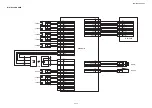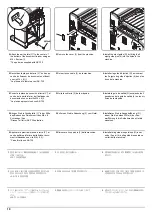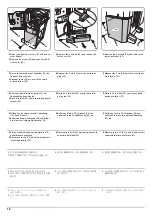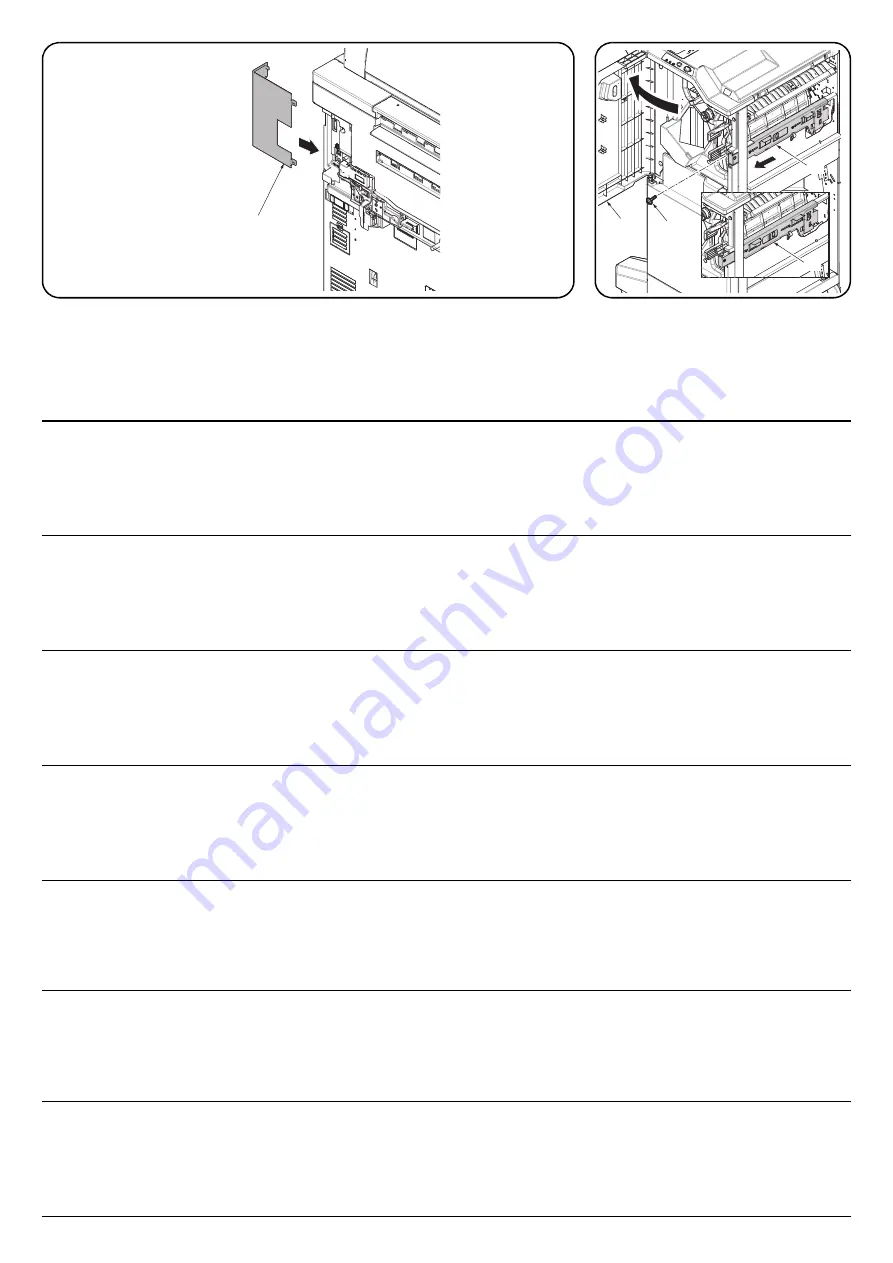
6
14
13
12
14
3
11.
Attach the interface cover (3)* on the machine.
* Installing with a high-speed MFP : the cover which was removed in step 4.
Installing with a medium-speed MFP : the cover which was removed while installing the AK-730
or AK-731.
12.
Open the document finisher upper front
cover (12). Remove the screw (13). Pull the
lock frame (14) frontwards.
11.
Raccordez le couvercle d'interface (3)* à la machine.
* Installation avec une imprimante multifonction à grande vitesse : le cache qui a été retiré à
l'étape 4.
Installation avec une imprimante multifonction à moyenne vitesse : le cache qui a été retiré lors
de l'installation de l'AK-730 ou AK-731.
12.
Ouvrir le couvercle avant supérieur du finis-
seur de document (12). Retirez la vis (13).
Tirer le cadre de verrouillage (14) vers le
bas.
11.
Conecte la cubierta de interfaz (3)* de la máquina.
* Instalación con un MFP de velocidad alta : la cubierta que se quitó en el paso 4.
Instalación con un MFP de velocidad media : la cubierta que se quitó al instalar el kit AK-730 o
AK-731.
12.
Abra la cubierta frontal superior del finaliza-
dor de documentos (12). Quite el tornillo
(13). Empuje el marco de cierre (14) hacia
delante.
11.
Bringen Sie die Schnittstellenabdeckung (3)* am Gerät an.
*Installation an einem MFP der Hochleistungsklasse : die Abdeckung, die in Schritt 4 entfernt
wurde
Installation an einem MFP der mittleren Leistungsklasse : die Abdeckung, die zur Installation
des AK-730 oder AK-731 entfernt wurde
12.
Öffnen Sie die obere vordere Abdeckung
des Finishers (12). Entfernen Sie die
Schraube (13). Ziehen Sie die Verriegelung
(14) nach vorne.
11.
Fissare la copertura di interfaccia (3)* sulla macchina.
* Installazione su un MFP di fascia alta : il coperchio che è stato rimosso al punto 4
Installazione su un MFP di fascia media : il coperchio che è stato rimosso per installare il kit AK-
730 o AK-731
12.
Aprire il coperchio frontale superiore del fin-
isher documenti (12). Togliere la vite (13).
Tirare in avanti la frame di blocco (14).
11.
機械本体にインターフェイスカバー(3)* を取り付ける。
* 高速 MFP に設置の場合 : 手順 4 で外したカバー
中速 MFP に設置の場合 : AK-730 または AK-731 設置時に取り外したカバー
12.
ドキュメントフィニッシャーの前上カバー
(12) を開く。ビス (13) を外す。
ロックフ
レーム (14) を手前に引く。
11.
将接口盖板 (3)* 安装到机器主机。
* 安装到高速 MFP 时 : 在步骤 4 中取下的盖板
安装到中速 MFP 时 : 在安装 AK-730 或 AK-731 时取下的盖板
12.
打开装订器的前上盖板(12)。取下螺丝
(13)。 向身体前侧拉出固定架(14)。
11.
인터페이스 커버 (3)* 를 본체에 부착합니다 .
* 고속 MFP 설치의 경우 : 순서 4 에서 제거한 커버
중속 MFP 설치의 경우 : AK-730 또는 AK-731 설치 시 분리한 커버
12.
문서 피니셔의 전면 상커버 (12) 를 엽니다 .
나사 (13) 를 제거합니다 . 잠금 프레임 (14)
을 앞으로 뺍니다 .
Содержание UTAX AK 730
Страница 5: ...This page is intentionally left blank ...
Страница 11: ...This page is intentionally left blank ...
Страница 15: ...3NB 3ND 3N0 3NK This page is intentionally left blank ...
Страница 25: ...3NB 3ND 3N0 3NK 1 1 10 This page is intentionally left blank ...
Страница 43: ...3NB 3ND 3N0 3NK 1 2 18 3 Remove tape and pad Figure 1 2 23 Tape Pad ...
Страница 45: ...3NB 3ND 3N0 3NK 1 2 20 This page is intentionally left blank ...
Страница 81: ...3NB 3ND 3N0 3NK 1 3 36 This page is intentionally left blank ...
Страница 157: ...3NB 3ND 3N0 3NK 1 4 76 This page is intentionally left blank ...
Страница 169: ...3NB 3ND 3N0 3NK 1 5 12 This page is intentionally left blank ...
Страница 206: ...3NB 3ND 3N0 3NK 2 2 11 This page is intentionally left blank ...
Страница 246: ...1 1 INSTALLATION GUIDE INSTALLATION GUIDE FOR 4000 SHEETS FINISHER ...
Страница 269: ...INSTALLATION GUIDE FOR FINISHER ATTACHMENT KIT MFP A ...
Страница 283: ...INSTALLATION GUIDE FOR FINISHER ATTACHMENT KIT MFP B ...
Страница 284: ...E F A H G I J B D C ...
Страница 291: ...INSTALLATION GUIDE FOR FINISHER ATTACHMENT KIT PRINTER ...
Страница 295: ...INSTALLATION GUIDE FOR CENTER FOLDING UNIT ...
Страница 312: ...INSTALLATION GUIDE FOR MULTI TRAY ...
Страница 326: ...INSTALLATION GUIDE FOR MULTI TRAY ATTACHMENT KIT PRINTER ...
Страница 330: ...INSTALLATION GUIDE FOR PUNCH UNIT ...