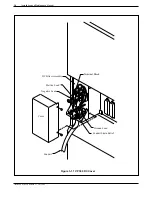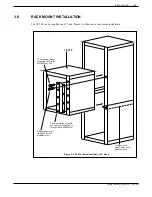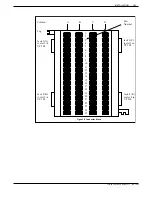COMMUNICATING WITH THE SYSTEM
The VP 300 indicates it is ready to receive commands or other input by displaying a prompt character. The
actual prompt character that is displayed indicates whether you are at the operating system level or within
the INSTALL or UPDATE programs. The prompt characters are as follows.
Prompt
System Level
Action
@
Operating System
Ready to accept commands
:
INSTALL program
Waiting for input
.
UPDATE program
Waiting for input
To enter a Toshiba VP System command, type the command at the prompt and press
. This key
may be labeled
on some terminals.
Examples of the commands are provided in the Configuration manual, and the MAINTENANCE chapter
of this manual.
☞
Until the system database has been installed (with the INSTALL program), the terminal may only
be directly connected to the VP 300 via RS-232C cable. Remote access is not available until the
database has been installed.
■
Local Access
Proceed as follows when locally connected.
1.
Connect terminal to either front or rear connector of the system terminal port.
2.
Turn ON the terminal. Set the baud rate by repeatedly pressing Enter.
3.
Press .
The
Password: prompt is displayed.
☞
Toshiba does not supply passwords (administrative, maintenance and report) for new
systems. When the password prompt is displayed, press
. For security, new
system passwords should be created as soon as possible. Refer to the Configuration
manual — UNDERSTANDING CONFIGURATION, Assuring Security, for
information on setting passwords.
4.
Enter the password and press
.
5.
The operating system prompt @ appears.
■
Remote Access
Once the database has been installed, the VP 300 can be remotely accessed. Call the VP 300
system from a Bell 103A/212A compatible modem-equipped terminal. When you hear the
company greeting, enter
# # # 5
, or beginning with Release 7.1, access the modem via the
modem access mailbox if it is used. The system responds with a high-pitched tone. Connect your
modem. The VP 300 header should appear shortly. Proceed as if directly connected.
Enter
Enter
Enter
Return
Enter
Toshiba VP Systems Release 7.1 July, 1994
INSTALLATION
3-21
3.6
Содержание VP 300
Страница 2: ......
Страница 10: ......
Страница 14: ......
Страница 19: ...Quick Reference Guide Hardware Toshiba VP 300 System Specifications Toshiba VP Systems Release 7 1 July 1994 ...
Страница 20: ...Toshiba VP Systems Release 7 1 July 1994 ...
Страница 52: ...Toshiba VP Systems Release 6 1 February 1993 2 14 Installation and Maintenance Manual ...
Страница 56: ...Toshiba VP Systems Release 7 1 July 1994 ...
Страница 146: ......
Страница 312: ...Toshiba VP Systems Release 7 1 July 1994 ...
Страница 314: ......
Страница 444: ......
Страница 496: ......
Страница 542: ......
Страница 598: ...Toshiba VP Systems Release 6 1 February 1993 ...
Страница 600: ...Toshiba VP Systems Release 6 1 February 1993 ...