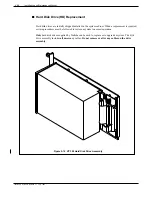Removing Fax
The procedure to replace a Fax Application Processor is as follows:
Application
Processors
1.
Take the fax card out of service. At the @ prompt enter:
CDFAX x
where x is the slot number of the fax card.
2.
Unlock and open the door of the cabinet.
3.
Put on an antistatic wrist strap. Connect it to an unpainted portion of the
cabinet.
4.
Remove the fax card from the Toshiba VP System cabinet by pivoting the
plastic card ejectors on the top and bottom of the front edge and sliding the
card out of the card cage.
☞
Handle the fax card only by the top and bottom edges. Do not touch
components on the card.
5.
Store the fax card in a static protection bag.
Enter
Toshiba VP Systems Release 7.1
July, 1994
5-84
Installation and Maintenance Manual
Figure 5-8 Fax Application Processor
FRONT
FAX DAUGHTER CARD 2 (CHANNELS 5-8)
(SOLDER SIDE UP)
FRONT
FAX DAUGHTER CARD 1 (CHANNELS 1-4)
(SOLDER SIDE UP)
CARD STIFFENERS
DB2
DB1
ORIENTATION LABEL
SIMM MODULES
CARD EJECTOR
AMBER
RED
GREEN
CARD EJECTOR
SIMM MODULES
BACKPLANE CONNECTORS
Содержание VP 300
Страница 2: ......
Страница 10: ......
Страница 14: ......
Страница 19: ...Quick Reference Guide Hardware Toshiba VP 300 System Specifications Toshiba VP Systems Release 7 1 July 1994 ...
Страница 20: ...Toshiba VP Systems Release 7 1 July 1994 ...
Страница 52: ...Toshiba VP Systems Release 6 1 February 1993 2 14 Installation and Maintenance Manual ...
Страница 56: ...Toshiba VP Systems Release 7 1 July 1994 ...
Страница 146: ......
Страница 312: ...Toshiba VP Systems Release 7 1 July 1994 ...
Страница 314: ......
Страница 444: ......
Страница 496: ......
Страница 542: ......
Страница 598: ...Toshiba VP Systems Release 6 1 February 1993 ...
Страница 600: ...Toshiba VP Systems Release 6 1 February 1993 ...