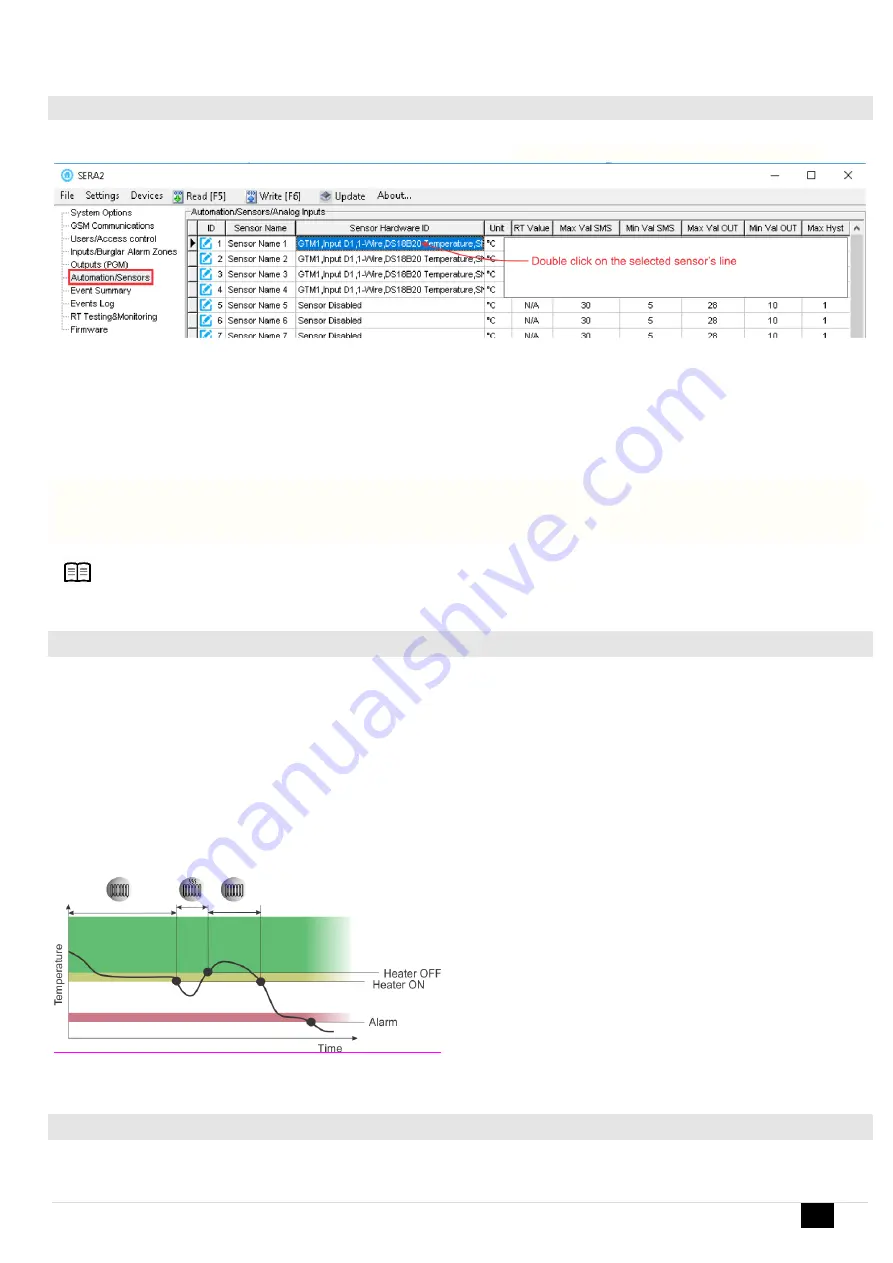
GTCOM2 User manual
28 |
E N
3.5.3.3
How to change temperature scale from Celsius to Fahrenheit
1.
Go to SERA2> Automation/ Sensors (double click on the sensor’s line).
2.
Enter Y (offset) and X (multiplier) values.
3.
Change the units to Kelvin or Fahrenheit in the SERA2> Automa
tion/ Sensors (double click on the sensor’s line).
Y(offset)=273.15, X(multiplier)=1
Celsius to Fahrenheit conversion
Y(offset)=32, X(multiplier)=1.8
Celsius to Kelvin conversion
3.5.4
How does smart thermostat, alarm system works?
The module will keep the home at a stable temperature
„Min Value To Activate Output“ temperature is great for helping prevent home from going below certain temperatures by turning on heating when the set
limits are reached. Turn off the heating, when comfort zone is reached.
The smartphone will alert user if there are unusual temperature changes at home
.
„Min Value Alarm“ temperature can prevent the pipes from freezing, even if the heating system is broken. The module GTM1 will inform the user (send
alarm SMS and call)
Temperature control system relies upon a controller, which accepts a temperature sensor as input. It compares the actual temperature to the desired
control temperature, or set point, and provides an output to a control element. An on-off controller will switch the output only when the temperature crosses
set point. For heating control, the output is on when the temperature is below the set point, and off above set point. Since the temperature crosses the set
point to change the output state, the process temperature will be cycling continually, going from below set point to above, and back below.
Figure 42 How does thermostat work
3.5.5
How to prevent the output from frequently changes according to minute temperature changes
Automation/Sensors (Automation/Sensors/Analog Inputs) Programming in SERA2 Software
Figure 41 Automation/ Sensors window






























