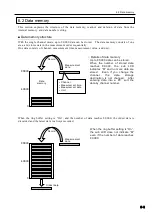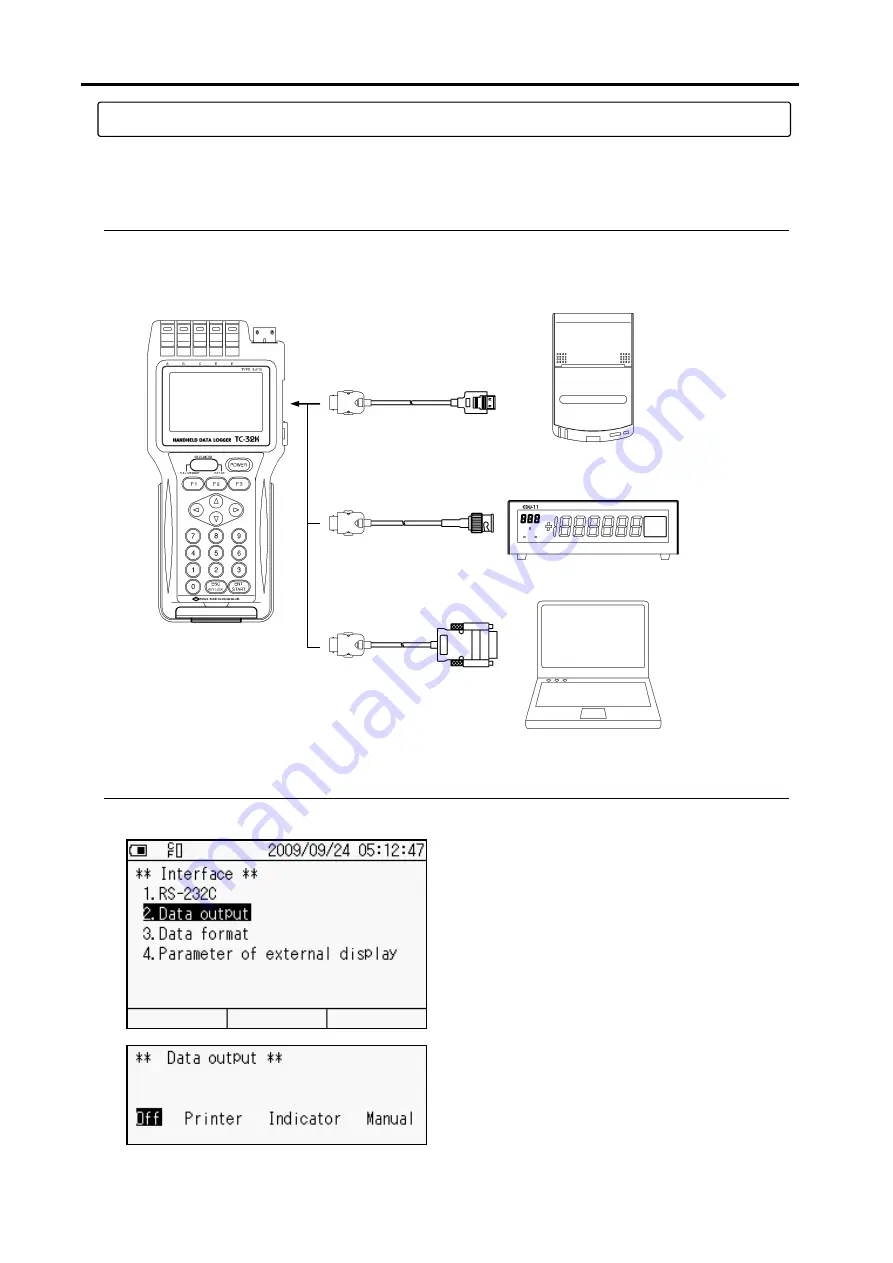
7.3 Data output
7-4
7.3 Data output
This function allows printing of measurement data, and output of data to an indicator externally
connected.
■
Connection with device
Select a proper connection cable according to the external device to be connected. Connect one
end of the cable to the RS-232C connector of the TC-32K, and another end to the relevant
connector of the device. For more detail, refer to the operation manual of each device .
■
Data output destination and output procedure
Specify the data output destination according to the connected device.
1. Move the cursor (reversed indication) with
[▲][▼]
keys on the Interface screen and
press
[ENT]
key, or press
[2]
of ten keys, to
go to “Data output”.
2. Select an output destination with
[
◄][►]
keys, and press
[ENT]
key.
Printer cable
CR-4511
External printer
DPU-S245-00A-E
External
indicator
EDU-11
Data cable
CR-4521
RS-232C cable
CR-5532
Personal
computer
Содержание TC-32K
Страница 1: ...O p e r a t i o n M a n u a l TC 32K HANDHELD DATA LOGGER...
Страница 8: ...Chapter 12 Error Message 12 1 Explanations and countermeasures for error messages 12 2...
Страница 9: ...Chapter 1 Overview 1 1 Overview 1 2 1 2 Features 1 2 1 3 Details about each part 1 3...
Страница 22: ...2 5 Operation outline 2 10 memo...
Страница 23: ...Chapter 3 Sensor Connection 3 1 Sensor connection 3 2...
Страница 65: ...5 10 Measurement auxiliary setting 5 28 memo...
Страница 78: ...6 5 Recording in data memory and CF card 6 13 memo...
Страница 86: ...7 7 Remote measurement 7 8 memo...
Страница 98: ...8 7 Factory setting 8 12 memo...
Страница 127: ...11 4 Outside drawing 11 8 11 4 Outside drawing Unit mm...
Страница 128: ...Chapter 12 Error Message 12 1 Explanations and countermeasures for error messages 12 2...