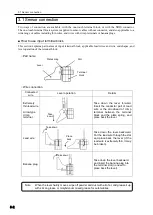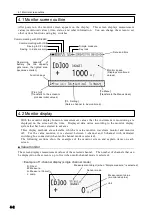4.5 Record of measurement value
4-10
4.5 Record of measurement value
The TC-32K does not record measurement values when it is merely monitoring the value. To
record measurement values, press
[ENT/START]
key on the front panel for manual measurement,
or select auto measurement (interval measurement) function which allows automatic data saving.
■ Manual measurement
Measurement data on the monitor display are saved into the data memory or CF card. When an
external device is connected, data are output to the device.
1. Confirm that recording on Data memory or
CF card is set “On”. For details, refer to
“Chapter 6: Record setting”.
2. Press
[ENT/START]
key.
3. The measurement value is saved in the
specified media.
A
B
Data number display
When you set “On” for Data memory, a data
number is displayed as shown in the left
screen.
A: Data number to be saved next
B: Number of data (number of measurement
times) which can be saved afterwards
If the remaining capacity of data memory
becomes zero, [DM: Full] is indicated.
The number of data which can be
saved varies according to measurement
mode.
Note
Содержание TC-32K
Страница 1: ...O p e r a t i o n M a n u a l TC 32K HANDHELD DATA LOGGER...
Страница 8: ...Chapter 12 Error Message 12 1 Explanations and countermeasures for error messages 12 2...
Страница 9: ...Chapter 1 Overview 1 1 Overview 1 2 1 2 Features 1 2 1 3 Details about each part 1 3...
Страница 22: ...2 5 Operation outline 2 10 memo...
Страница 23: ...Chapter 3 Sensor Connection 3 1 Sensor connection 3 2...
Страница 65: ...5 10 Measurement auxiliary setting 5 28 memo...
Страница 78: ...6 5 Recording in data memory and CF card 6 13 memo...
Страница 86: ...7 7 Remote measurement 7 8 memo...
Страница 98: ...8 7 Factory setting 8 12 memo...
Страница 127: ...11 4 Outside drawing 11 8 11 4 Outside drawing Unit mm...
Страница 128: ...Chapter 12 Error Message 12 1 Explanations and countermeasures for error messages 12 2...