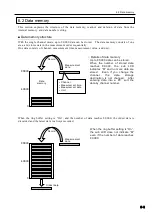5.8 Automatic measurement
5-18
■ Goto Step
Goto Step is the function to move to a specified step. You can use this function to repeat
interval measurement. For example, when you set as the table below, TC -32K executes
interval measurement for Step 01 to Step 02, and then executes similar steps again.
Step
Content
Number of repetition
01
Measure at interval of 01-hour,
00-minute, and 00-second
Once
02
Measure at interval of 02-hour,
00-minute, and 00-second
Three times
03
Go to Step 01
Twice
The TC-32K measures as follows:
Step 1
1
6
11
↓
↓
↓
Step 2
2
→3→4
7
→8→9
12
→13→14
↓
↓
Step 3
5
10
Note For real-time start, when you set
“**” in Date and also set a specified time, pay
attention to the time to start measurement
.
Example) When you set measurement at 0:00, 6:00 and 12:00 as follows
Step
Content
Number of repetition
01
Measure at ** day, 00 hour, 00 minute, 00 second
--
02
Measure at ** day, 06 hour, 00 minute, 00 second
--
03
Measure at ** day, 12 hour, 00 minute, 00 second
--
04
Go to Step 01
Infinite
In this case, measurement is started at AM0:00, AM6:00, and PM12:00.
Measurement at AM0:00 for Step 01 is executed first, and then, me asurement for
Step 02 at AM6:00, and Step 03 at PM12:00 are performed sequentially in order of
the steps. Therefore, even if you start the interval measurement before AM6:00 or
PM12:00, measurement at AM6:00 and PM12:00 are not executed unless Step 01 is
executed (at midnight 0:00 of the next day).
When the date 29
th
, 30
th
, and/or 31
st
of month is set for real-time start,
scanning measurement is not executed in a month which has no corresponding
date.
Note
○
Example of repeating measurement at
00 minute 00 second of every hour
Set “Goto Step 01” in Step 02, and set the
number or repetition to infinite. By this
setting, measurement will be repeated at 00
minute 00 second of every hour. It is also
possible to set a number for the repetitions.
Measurement will not be repeated
unless Goto step is set. Refer to
the page 19 of Chapter 5
, “Goto
step setting
” for setting method.
Note
Содержание TC-32K
Страница 1: ...O p e r a t i o n M a n u a l TC 32K HANDHELD DATA LOGGER...
Страница 8: ...Chapter 12 Error Message 12 1 Explanations and countermeasures for error messages 12 2...
Страница 9: ...Chapter 1 Overview 1 1 Overview 1 2 1 2 Features 1 2 1 3 Details about each part 1 3...
Страница 22: ...2 5 Operation outline 2 10 memo...
Страница 23: ...Chapter 3 Sensor Connection 3 1 Sensor connection 3 2...
Страница 65: ...5 10 Measurement auxiliary setting 5 28 memo...
Страница 78: ...6 5 Recording in data memory and CF card 6 13 memo...
Страница 86: ...7 7 Remote measurement 7 8 memo...
Страница 98: ...8 7 Factory setting 8 12 memo...
Страница 127: ...11 4 Outside drawing 11 8 11 4 Outside drawing Unit mm...
Страница 128: ...Chapter 12 Error Message 12 1 Explanations and countermeasures for error messages 12 2...