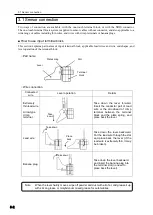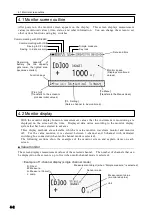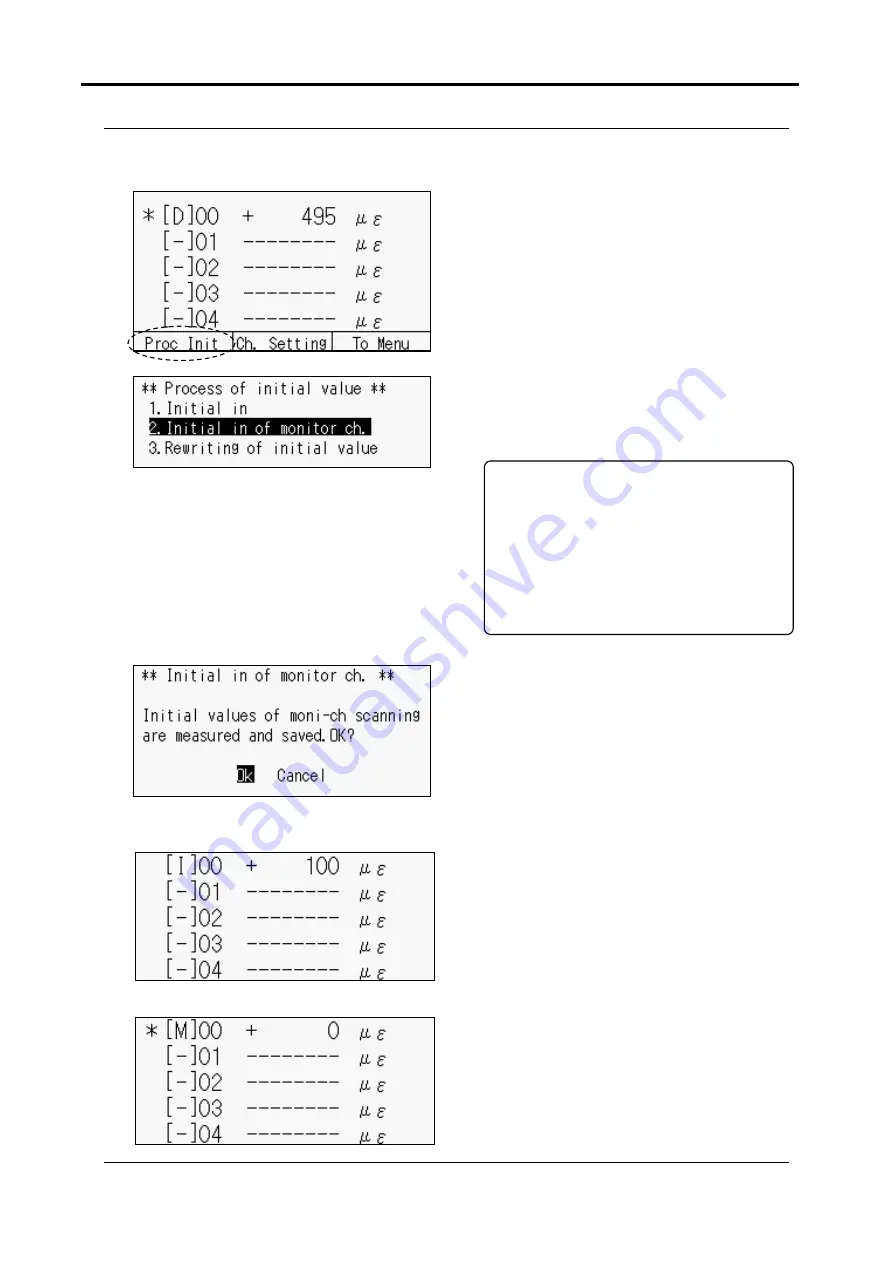
4.3 Initial value processing
4-6
■ Initial-in of monitor channel
When a switching box CSW-5A (former model of CSW-5B) is connected, you can execute
initial-in measurement only for the monitor channel in multi-channel mode.
1. Press
[F1]
key on the monitor screen to go
to “Processing of initial value”.
2. Move the cursor (reversed indication) with
[▲][▼]
keys and press
[ENT]
key, or press
[2]
of the ten keys, to go to “Initial-in of
monitor channel”.
3. Confirmation message is displayed.
Move the cursor (reversed indication)
with
[▲][▼]
keys to “Yes” and press
[ENT]
key.
4. The initial value is memorized, and the
measurement value is displayed.
([D] changes to [M]).
This operation is available only
when CSW-5A or CSW-5A-05 is
connected. The measurement
mode must be in multi-channel
mode and
“Monitor” must be “On”
for this operation.
This operation is not available
when CSW-5B or CSW-5B-05 is
connected.
Note
Содержание TC-32K
Страница 1: ...O p e r a t i o n M a n u a l TC 32K HANDHELD DATA LOGGER...
Страница 8: ...Chapter 12 Error Message 12 1 Explanations and countermeasures for error messages 12 2...
Страница 9: ...Chapter 1 Overview 1 1 Overview 1 2 1 2 Features 1 2 1 3 Details about each part 1 3...
Страница 22: ...2 5 Operation outline 2 10 memo...
Страница 23: ...Chapter 3 Sensor Connection 3 1 Sensor connection 3 2...
Страница 65: ...5 10 Measurement auxiliary setting 5 28 memo...
Страница 78: ...6 5 Recording in data memory and CF card 6 13 memo...
Страница 86: ...7 7 Remote measurement 7 8 memo...
Страница 98: ...8 7 Factory setting 8 12 memo...
Страница 127: ...11 4 Outside drawing 11 8 11 4 Outside drawing Unit mm...
Страница 128: ...Chapter 12 Error Message 12 1 Explanations and countermeasures for error messages 12 2...