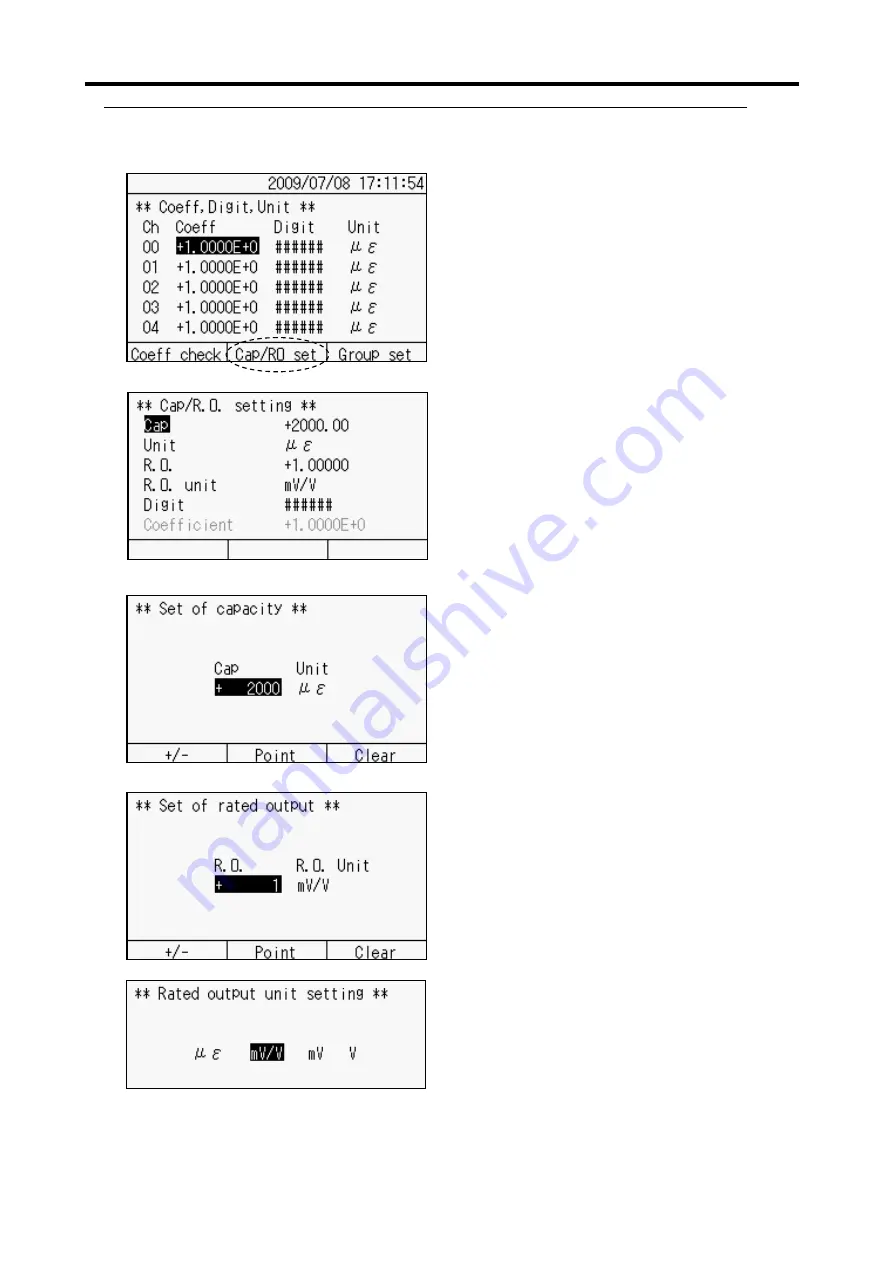
5-9
■ Coefficient setting by Cap/RO
On the test data sheet attached to a transducer, capacity (Cap) and rated output (RO) are
shown. Coefficient setting can also be done by inputting these Cap and RO, and unit.
1. On the “Coefficient, Digit, Unit” screen,
move the cursor to the coefficient of the
channel for which Cap/RO is entered, and
press
[F 2]
key.
2. Move the cursor to the item you want to set
with
[▲][▼]
keys, and press
[ENT]
key.
The procedure to set the unit and indication
digits are mentioned previously.
○
Setting capacity
Enter the value directly with ten keys.
To /-, press [
F1]
key. To change
the decimal point, press [
F2]
key. To
clear the value, press [
F3]
key. After
inputting the value, press [
ENT]
key.
○
Setting rated output
Enter the value directly with ten keys.
After inputting the value, press [
ENT]
key.
○
Setting the unit of rated output
Move the cursor to the unit you want to set
with
[▲][▼]
keys, and press
[ENT]
key.
Содержание TC-32K
Страница 1: ...O p e r a t i o n M a n u a l TC 32K HANDHELD DATA LOGGER...
Страница 8: ...Chapter 12 Error Message 12 1 Explanations and countermeasures for error messages 12 2...
Страница 9: ...Chapter 1 Overview 1 1 Overview 1 2 1 2 Features 1 2 1 3 Details about each part 1 3...
Страница 22: ...2 5 Operation outline 2 10 memo...
Страница 23: ...Chapter 3 Sensor Connection 3 1 Sensor connection 3 2...
Страница 65: ...5 10 Measurement auxiliary setting 5 28 memo...
Страница 78: ...6 5 Recording in data memory and CF card 6 13 memo...
Страница 86: ...7 7 Remote measurement 7 8 memo...
Страница 98: ...8 7 Factory setting 8 12 memo...
Страница 127: ...11 4 Outside drawing 11 8 11 4 Outside drawing Unit mm...
Страница 128: ...Chapter 12 Error Message 12 1 Explanations and countermeasures for error messages 12 2...






























