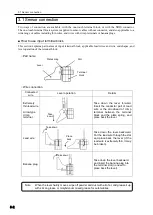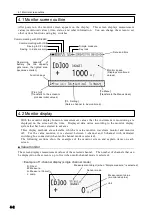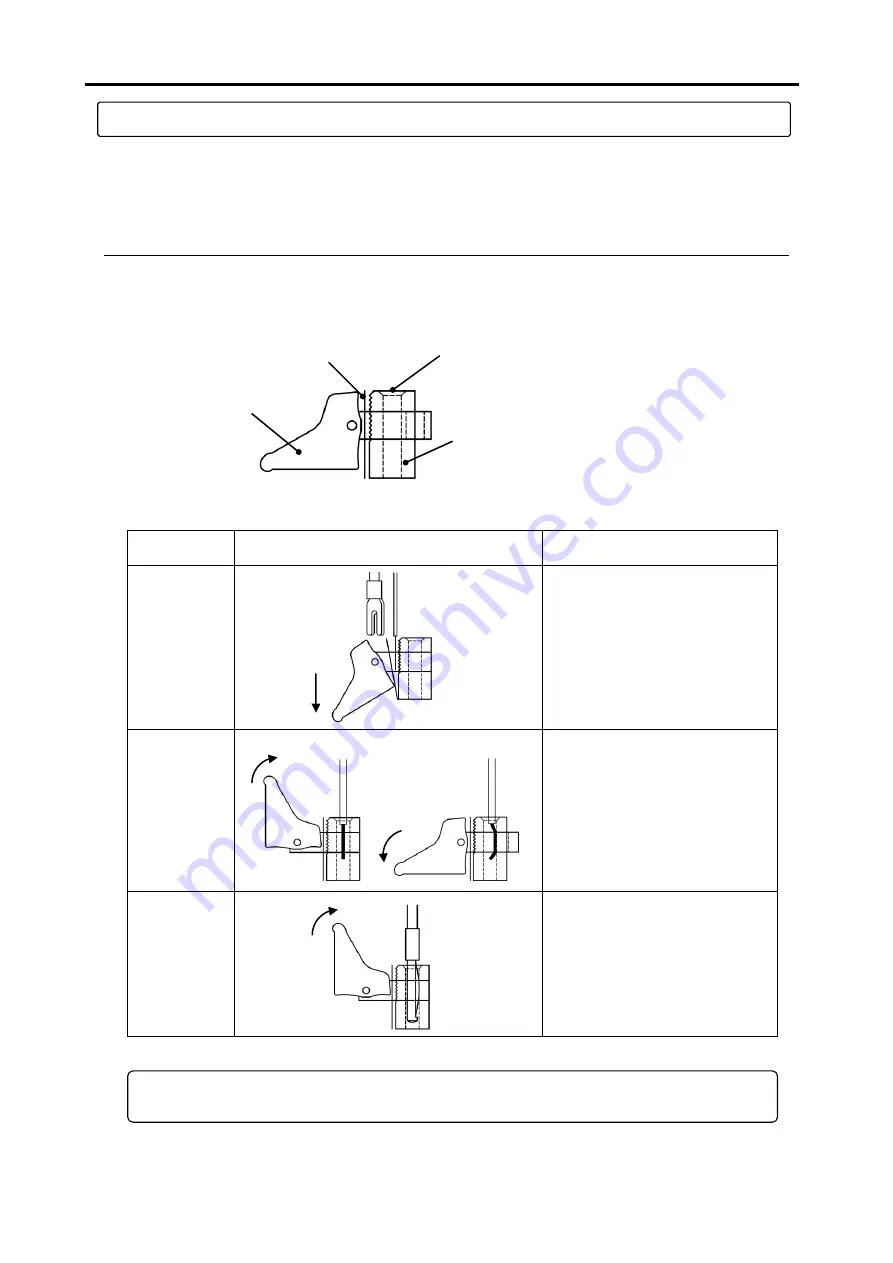
3.1 Sensor connection
3-2
3.1 Sensor connection
Two ways of connection are available; with the one-touch terminal block, or with the NDIS connector.
The one-touch terminal block system is applied to sensor cables without connector, and also applicable to a
wide range of cables including thin wires, and wires with crimp terminals or banana plugs.
■ How to use input terminal block
This section explains part names of input terminal block, applicable lead wires and wire end shapes, and
lever operation of the terminal block.
○ Part name
○ Wire connection
Connected
wire
Lever operation
Details
Extremely
thin lead wire
Arrow type
crimp
terminal
Take down the lever forward.
Insert the conductor part of lead
wire or the arrowhead of crimp
terminal between the terminal
block and the plate spring, and
place back the lever.
Lead wire
Take down the lever backward.
Put the lead wire through the slot
and place back the lever (if the
lead wire is extremely thin, it may
be broken).
Banana plug
Take down the lever backward,
and insert the banana plug into
the terminal slot (no need to
place back the lever).
Lever
Plate spring
Slot
Terminal
block
Take
down
Take down
Place
back
Take down
When the lever hardly moves, wipe off powder and dust with alcohol, and grease it up
with silicon grease or molybdenum mixed grease for automobiles.
Note
Содержание TC-32K
Страница 1: ...O p e r a t i o n M a n u a l TC 32K HANDHELD DATA LOGGER...
Страница 8: ...Chapter 12 Error Message 12 1 Explanations and countermeasures for error messages 12 2...
Страница 9: ...Chapter 1 Overview 1 1 Overview 1 2 1 2 Features 1 2 1 3 Details about each part 1 3...
Страница 22: ...2 5 Operation outline 2 10 memo...
Страница 23: ...Chapter 3 Sensor Connection 3 1 Sensor connection 3 2...
Страница 65: ...5 10 Measurement auxiliary setting 5 28 memo...
Страница 78: ...6 5 Recording in data memory and CF card 6 13 memo...
Страница 86: ...7 7 Remote measurement 7 8 memo...
Страница 98: ...8 7 Factory setting 8 12 memo...
Страница 127: ...11 4 Outside drawing 11 8 11 4 Outside drawing Unit mm...
Страница 128: ...Chapter 12 Error Message 12 1 Explanations and countermeasures for error messages 12 2...