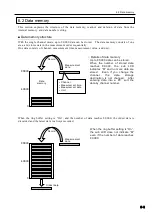6.3 CF card
6-7
■
File name and file format setting
You can set a name and a format of the file to be stored in the CF card.
○ Saving format
Single channel mode
▪ TDS format
2011/02/11 05:13:21
M00 +0000100 ue
END
Single channel mode
▪ CSV1 format (Spread sheet image)
Date Time,CH,DATA
2011/02/11 05:15:15,00, +100
Single channel mode
▪ CS21 format (Spread sheet image)
Date Time,CH00
2011/02/11 05:15:25, +100
3. Data of the selected file are displayed.
Scroll the screen with
[▲][▼][◄][►]
keys.
To see the first part of the data, press
[F2]
key. To see the last part of the data, press
[F3]
key.
1. Move the cursor (reversed indication) with
[▲][▼]
keys on the Data memory screen
and press
[ENT]
key, or press
[2]
of ten
keys, to go to “File name and format”.
2. File name setting
Specify the file name with 3-digit number
after “dat”. Increase or decrease the
number where the cursor is located with
[▲][▼]
keys, or input the number directly
with ten keys.
3. File format setting
Switch among “TDS”, “CSV1” and “CSV2”
with [
F3]
key.
4. Press
[ESC]
key to return to the File dump
screen.
4. After setting the file name and the file
format, press
[ENT]
key.
Содержание TC-32K
Страница 1: ...O p e r a t i o n M a n u a l TC 32K HANDHELD DATA LOGGER...
Страница 8: ...Chapter 12 Error Message 12 1 Explanations and countermeasures for error messages 12 2...
Страница 9: ...Chapter 1 Overview 1 1 Overview 1 2 1 2 Features 1 2 1 3 Details about each part 1 3...
Страница 22: ...2 5 Operation outline 2 10 memo...
Страница 23: ...Chapter 3 Sensor Connection 3 1 Sensor connection 3 2...
Страница 65: ...5 10 Measurement auxiliary setting 5 28 memo...
Страница 78: ...6 5 Recording in data memory and CF card 6 13 memo...
Страница 86: ...7 7 Remote measurement 7 8 memo...
Страница 98: ...8 7 Factory setting 8 12 memo...
Страница 127: ...11 4 Outside drawing 11 8 11 4 Outside drawing Unit mm...
Страница 128: ...Chapter 12 Error Message 12 1 Explanations and countermeasures for error messages 12 2...