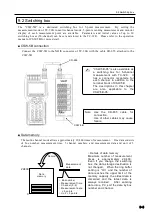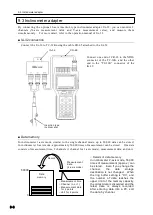9.2 Switching box
9-6
Note
○
When waveform monitor is selected
The waveform display is available for one
channel. Select the number of monitor
channel on the “Set waveform monitor”
screen with
[
◄][►]
keys (you cannot select
the box number).
■
Initial value processing
Similar to the single channel mode, you can execute initial-in measurement and change initial
values. Switching between Measure and Direct is also the same.
■
Program setting
Various setting procedures including the sensor mode are similar to the procedures for the single
channel mode. Concerning the thermocouple RJC, it is set for each one box of CSW-5B. The
multi-channel mode does not support reading of TEDS sensor.
○
Initial-in
Initial values for 5 points are measured and
memorized
sequentially.
For
other
channels except the monitor channel, initial
values
are
displayed
until
scanning
measurement (monitor) is performed.
○
Change of initial values
When a CSW-5B is not connected, initial
values can be changed.
RJC is set for each switching
box.
Содержание TC-32K
Страница 1: ...O p e r a t i o n M a n u a l TC 32K HANDHELD DATA LOGGER...
Страница 8: ...Chapter 12 Error Message 12 1 Explanations and countermeasures for error messages 12 2...
Страница 9: ...Chapter 1 Overview 1 1 Overview 1 2 1 2 Features 1 2 1 3 Details about each part 1 3...
Страница 22: ...2 5 Operation outline 2 10 memo...
Страница 23: ...Chapter 3 Sensor Connection 3 1 Sensor connection 3 2...
Страница 65: ...5 10 Measurement auxiliary setting 5 28 memo...
Страница 78: ...6 5 Recording in data memory and CF card 6 13 memo...
Страница 86: ...7 7 Remote measurement 7 8 memo...
Страница 98: ...8 7 Factory setting 8 12 memo...
Страница 127: ...11 4 Outside drawing 11 8 11 4 Outside drawing Unit mm...
Страница 128: ...Chapter 12 Error Message 12 1 Explanations and countermeasures for error messages 12 2...