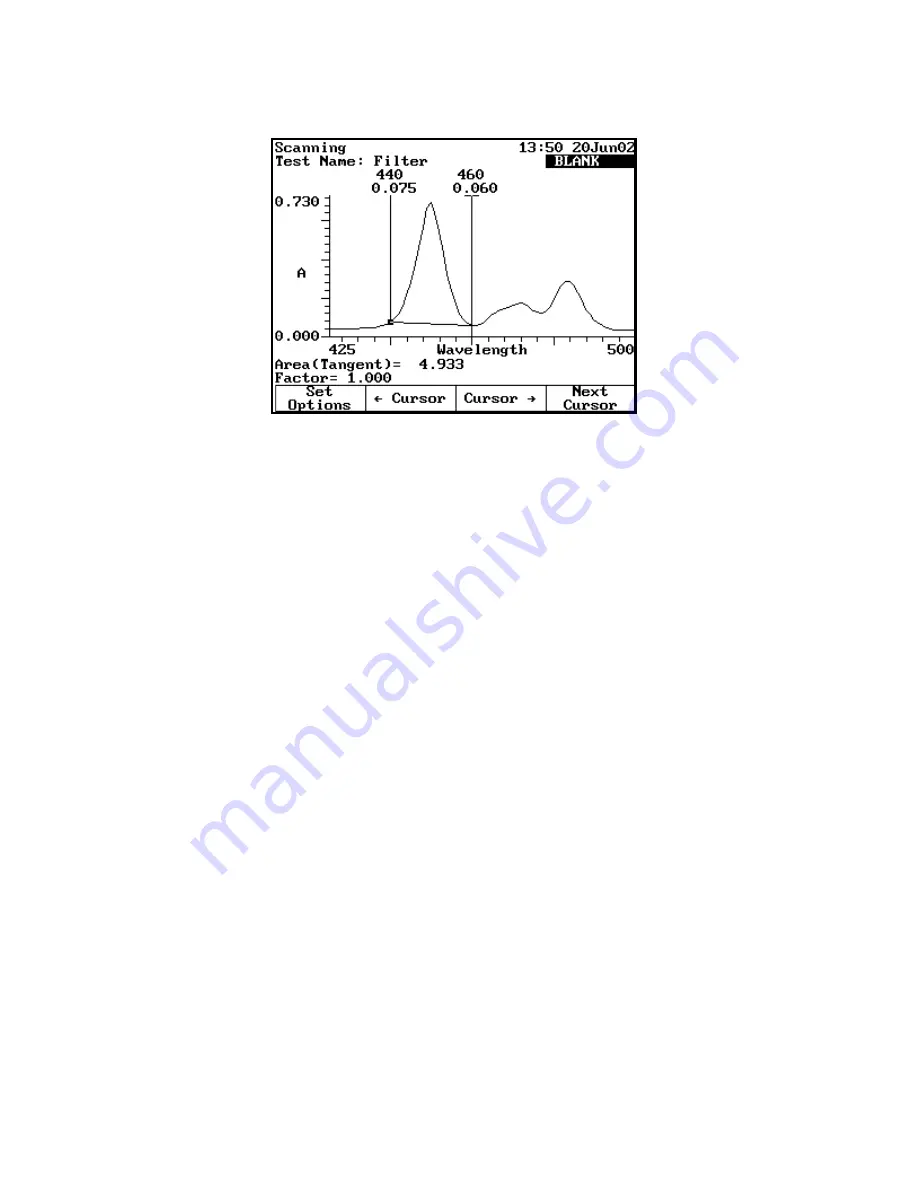
15
Scanning
Viewing and Manipulating Scan Data
Thermo Scientific
Orion AquaMate 7000 Vis and Orion AquaMate 8000 UV-Vis
73
3. Use
Cursor
→
and
Cursor
←
to position the left cursor line to the desired wavelength
value.
The instrument calculates the area under the curve for the selected wavelengths.
4. Continue selecting the other wavelengths by pressing
Next Cursor
to activate the next
cursor line.
Select the wavelength with
Cursor
→
and
Cursor
←
.
5. Press
Set Options
to access the set options window.
6. Highlight
Factor
. Enter the desired factor and press
Enter
.
7. Highlight
Calculation baseline
.
8. Press
Enter
to toggle between Zero and Tangent.
9. Press
Esc
to return to the area under a curve screen.
The instrument calculates the area under a curve for the selected wavelengths, factor and
calculation method.
Viewing and Rescaling Tabular Scan Data
When working with tabular scan data, you must press
Edit Data
before performing other
functions on the data.






























