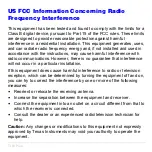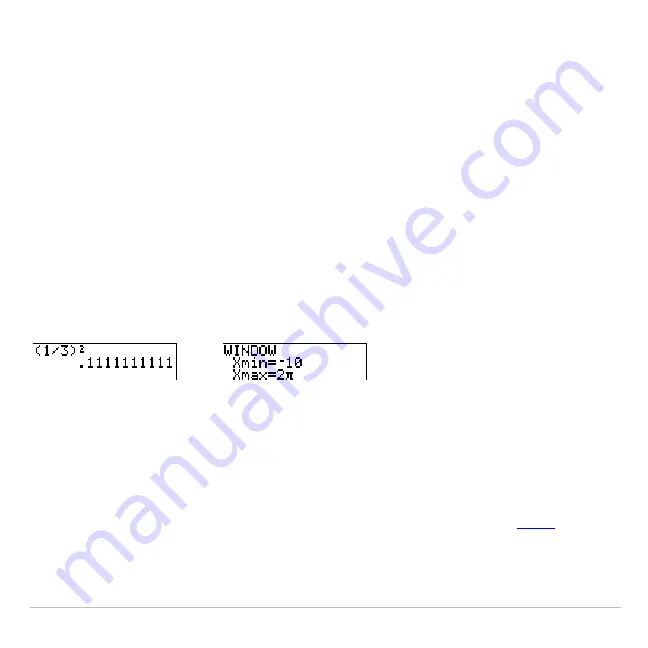
TI-83 Plus
Operating the TI-83 Plus Silver Edition
13
Entering Expressions and Instructions
What Is an Expression?
An expression is a group of numbers, variables, functions and their
arguments, or a combination of these elements. An expression evaluates
to a single answer. On the
TI-83 Plus
, you enter an expression in the
same order as you would write it on paper. For example,
p
R
2
is an
expression.
You can use an expression on the home screen to calculate an answer.
In most places where a value is required, you can use an expression to
enter a value.
Entering an Expression
To create an expression, you enter numbers, variables, and functions
from the keyboard and menus. An expression is completed when you
press
Í
, regardless of the cursor location. The entire expression is
evaluated according to Equation Operating System (EOS
the answer is displayed.
Содержание 83PL/CLM/1L1/V - 83 Plus Calc
Страница 228: ...TI 83 Plus Draw Instructions 225 DrawInv expression Note You cannot use a list in expression to draw a family of curves...
Страница 293: ...TI 83 Plus Lists 290 Using Lists in Graphing You can use lists to graph a family of curves Chapter 3...
Страница 407: ...TI 83 Plus Inferential Statistics and Distributions 404 Input Calculated results Drawn results...
Страница 412: ...TI 83 Plus Inferential Statistics and Distributions 409 Data Stats Input Calculated results...
Страница 446: ...TI 83 Plus Applications 443 3 Press to place the cursor on the prompt 4 Press to solve for the annual interest rate...
Страница 454: ...TI 83 Plus Applications 451 tvm_FV tvm_FV computes the future value tvm_FV PV PMT P Y C Y...