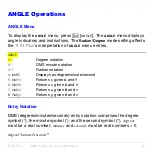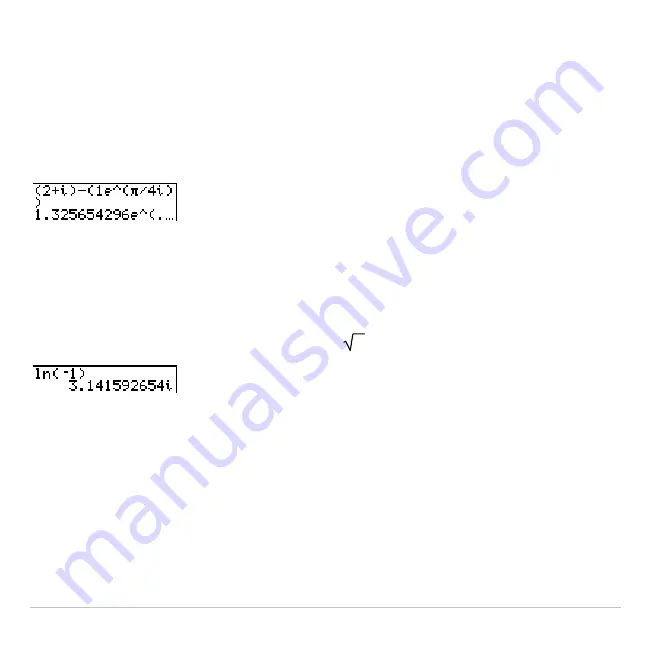
TI-83 Plus
Math, Angle, and Test Operations
86
Interpreting Complex Results
Complex numbers in results, including list elements, are displayed in
either rectangular or polar form, as specified by the mode setting or by a
display conversion instruction. In the example below, polar-complex
(
re^
q
i)
and
Radian
modes are set.
Rectangular-Complex Mode
Rectangular-complex mode recognizes and displays a complex number in
the form
a+b
i
, where
a
is the real component,
b
is the imaginary
component, and
i
is a constant equal to
-1
.
To enter a complex number in rectangular form, enter the value of
a
(
real
component
), press
Ã
or
¹
, enter the value of
b
(
imaginary component
), and
press
y
V
(constant).
Содержание 83PL/CLM/1L1/V - 83 Plus Calc
Страница 228: ...TI 83 Plus Draw Instructions 225 DrawInv expression Note You cannot use a list in expression to draw a family of curves...
Страница 293: ...TI 83 Plus Lists 290 Using Lists in Graphing You can use lists to graph a family of curves Chapter 3...
Страница 407: ...TI 83 Plus Inferential Statistics and Distributions 404 Input Calculated results Drawn results...
Страница 412: ...TI 83 Plus Inferential Statistics and Distributions 409 Data Stats Input Calculated results...
Страница 446: ...TI 83 Plus Applications 443 3 Press to place the cursor on the prompt 4 Press to solve for the annual interest rate...
Страница 454: ...TI 83 Plus Applications 451 tvm_FV tvm_FV computes the future value tvm_FV PV PMT P Y C Y...