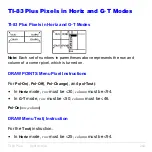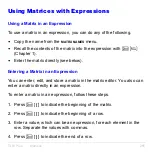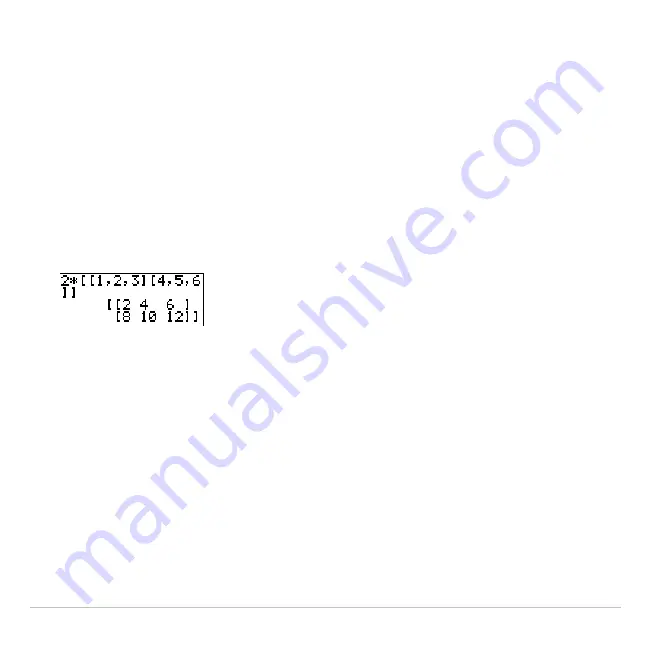
TI-83 Plus
Matrices
266
5. Repeat steps 2 through 4 to enter all of the rows.
6. Press
y
[
]
] to indicate the end of the matrix.
Note: The closing
]]
are not necessary at the end of an expression or
preceding
!
.
The resulting matrix is displayed in the form:
[[
element1,1
,
...
,
element1,n
],
...
,[
elementm,1
,
...
,
elementm,n
]]
Any expressions are evaluated when the entry is executed.
Note: The commas that you must enter to separate elements are not
displayed on output.
Содержание 83PL/CLM/1L1/V - 83 Plus Calc
Страница 228: ...TI 83 Plus Draw Instructions 225 DrawInv expression Note You cannot use a list in expression to draw a family of curves...
Страница 293: ...TI 83 Plus Lists 290 Using Lists in Graphing You can use lists to graph a family of curves Chapter 3...
Страница 407: ...TI 83 Plus Inferential Statistics and Distributions 404 Input Calculated results Drawn results...
Страница 412: ...TI 83 Plus Inferential Statistics and Distributions 409 Data Stats Input Calculated results...
Страница 446: ...TI 83 Plus Applications 443 3 Press to place the cursor on the prompt 4 Press to solve for the annual interest rate...
Страница 454: ...TI 83 Plus Applications 451 tvm_FV tvm_FV computes the future value tvm_FV PV PMT P Y C Y...