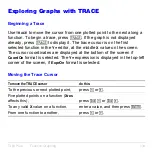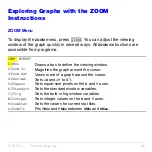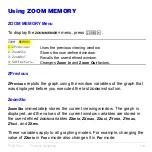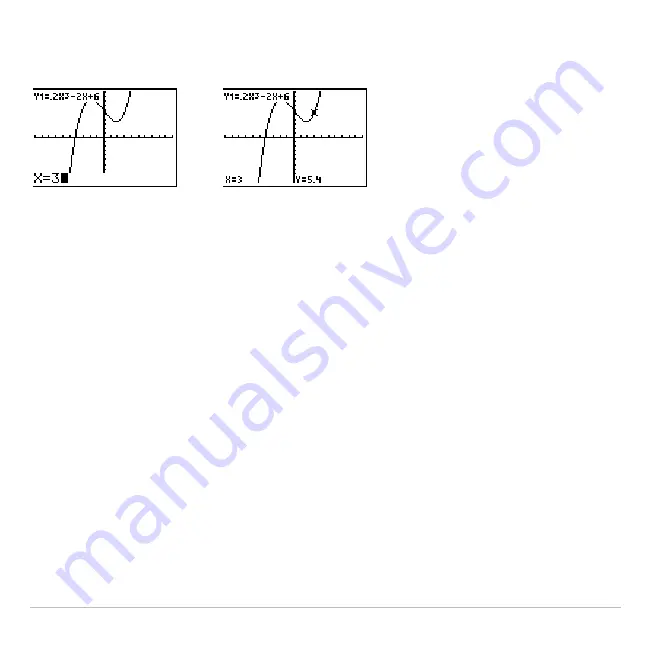
TI-83 Plus
Function Graphing
136
be valid for the current viewing window. When you have completed the
entry, press
Í
to move the cursor.
Note: This feature does not apply to stat plots.
Panning to the Left or Right
If you trace a function beyond the left or right side of the screen, the
viewing window automatically pans to the left or right.
Xmin
and
Xmax
are
updated to correspond to the new viewing window.
Quick Zoom
While tracing, you can press
Í
to adjust the viewing window so that
the cursor location becomes the center of the new viewing window, even
if the cursor is above or below the display. This allows panning up and
down. After Quick Zoom, the cursor remains in
TRACE
.
Содержание 83PL/CLM/1L1/V - 83 Plus Calc
Страница 228: ...TI 83 Plus Draw Instructions 225 DrawInv expression Note You cannot use a list in expression to draw a family of curves...
Страница 293: ...TI 83 Plus Lists 290 Using Lists in Graphing You can use lists to graph a family of curves Chapter 3...
Страница 407: ...TI 83 Plus Inferential Statistics and Distributions 404 Input Calculated results Drawn results...
Страница 412: ...TI 83 Plus Inferential Statistics and Distributions 409 Data Stats Input Calculated results...
Страница 446: ...TI 83 Plus Applications 443 3 Press to place the cursor on the prompt 4 Press to solve for the annual interest rate...
Страница 454: ...TI 83 Plus Applications 451 tvm_FV tvm_FV computes the future value tvm_FV PV PMT P Y C Y...