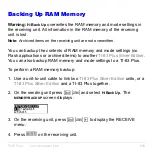TI-83 Plus
Communication Link
639
To send data to an additional
TI-83 Plus Silver Edition
or a TI-83 Plus:
1. Use a unit-to-unit cable to link two units together.
2. On the sending unit press
y
8
and select a data type and items
to
SEND
.
3. Press
~
on the sending unit to display the
TRANSMIT
menu.
4. On the other unit, press
y
8
~
to display the
RECEIVE
menu.
5. Press
Í
on the receiving unit.
6. Press
Í
on the sending unit. A copy of the selected item(s) is
sent to the receiving unit.
7. Disconnect the link cable only from the receiving unit and connect it
to another unit.
8. Press
y
8
on the sending unit.
9. Select only the data type. For example, if the unit just sent a list,
select
4:LIST
.
Note: The item(s) you want to send are pre-selected from the last
transmission. Do not select or deselect any items. If you select or deselect
Содержание 83PL/CLM/1L1/V - 83 Plus Calc
Страница 228: ...TI 83 Plus Draw Instructions 225 DrawInv expression Note You cannot use a list in expression to draw a family of curves...
Страница 293: ...TI 83 Plus Lists 290 Using Lists in Graphing You can use lists to graph a family of curves Chapter 3...
Страница 407: ...TI 83 Plus Inferential Statistics and Distributions 404 Input Calculated results Drawn results...
Страница 412: ...TI 83 Plus Inferential Statistics and Distributions 409 Data Stats Input Calculated results...
Страница 446: ...TI 83 Plus Applications 443 3 Press to place the cursor on the prompt 4 Press to solve for the annual interest rate...
Страница 454: ...TI 83 Plus Applications 451 tvm_FV tvm_FV computes the future value tvm_FV PV PMT P Y C Y...