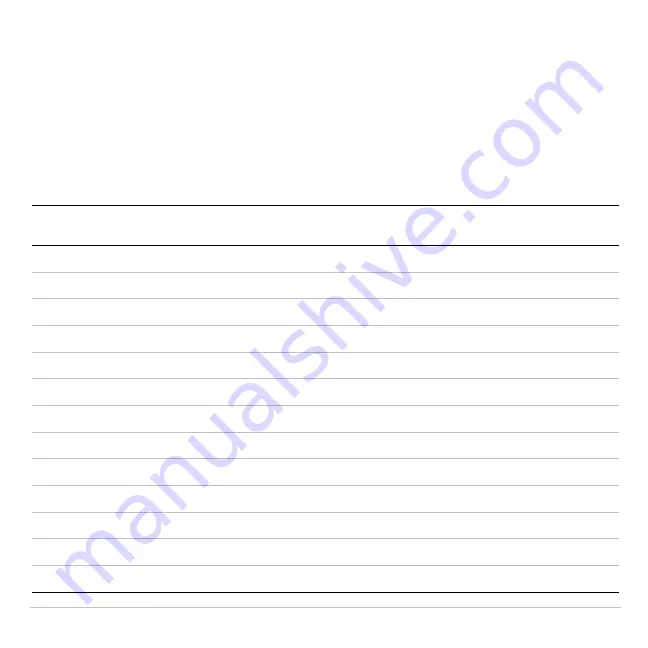
TI-83 Plus
Statistics
365
Statistical Variables
The statistical variables are calculated and stored as indicated below. To
access these variables for use in expressions, press
, and select
5:Statistics
. Then select the
VARS
menu shown in the column below under
VARS
menu. If you edit a list or change the type of analysis, all statistical
variables are cleared.
Variables
1
.
Var
Stats
2
.
Var
Stats
Other
VARS
menu
mean of
x
values
v
v
XY
sum of
x
values
G
x
G
x
G
sum of
x
2
values
G
x
2
G
x
2
G
sample standard deviation of
x
Sx
Sx
XY
population standard deviation of
x
s
x
s
x
XY
number of data points
n
n
XY
mean of
y
values
w
XY
sum of
y
values
G
y
G
sum of
y
2
values
G
y
2
G
sample standard deviation of
y
Sy
XY
population standard deviation of
y
s
y
XY
sum of
x
…
y
G
xy
G
minimum of
x
values
minX
minX
XY
Содержание 83PL/CLM/1L1/V - 83 Plus Calc
Страница 228: ...TI 83 Plus Draw Instructions 225 DrawInv expression Note You cannot use a list in expression to draw a family of curves...
Страница 293: ...TI 83 Plus Lists 290 Using Lists in Graphing You can use lists to graph a family of curves Chapter 3...
Страница 407: ...TI 83 Plus Inferential Statistics and Distributions 404 Input Calculated results Drawn results...
Страница 412: ...TI 83 Plus Inferential Statistics and Distributions 409 Data Stats Input Calculated results...
Страница 446: ...TI 83 Plus Applications 443 3 Press to place the cursor on the prompt 4 Press to solve for the annual interest rate...
Страница 454: ...TI 83 Plus Applications 451 tvm_FV tvm_FV computes the future value tvm_FV PV PMT P Y C Y...






























