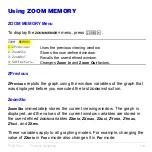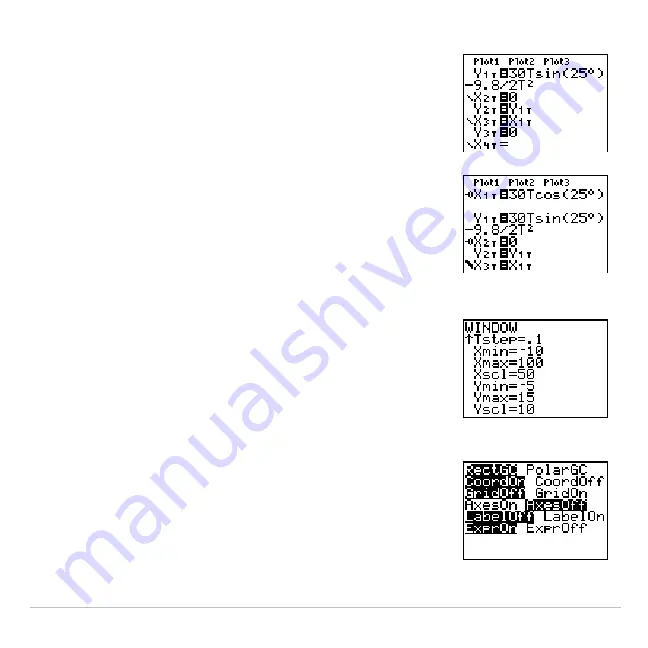
TI-83 Plus
Parametric Graphing
156
The horizontal component vector is defined by
X
3T
and
Y
3T
.
6. Press
~
2
, and then press
1
Í
to
define
X
3T
. Press
0
Í
to define
Y
3T
.
7. Press
|
|
}
Í
to change the graph style
to
è
for
X
3T
and
Y
3T
. Press
}
Í
Í
to
change the graph style to
ë
for
X
2T
and
Y
2T
.
Press
}
Í
Í
to change the graph style
to
ë
for
X
1T
and
Y
1T
. (These keystrokes assume
that all graph styles were set to
ç
originally.)
8. Press
p
. Enter these values for the
window variables.
Tmin=0
Xmin=
L
10
Ymin=
L
5
Tmax=5
Xmax=100
Ymax=15
Tstep=.1
Xscl=50
Yscl=10
9. Press
y
.
†
†
†
~
Í
to set
AxesOff
, which turns off the axes.
Содержание 83PL/CLM/1L1/V - 83 Plus Calc
Страница 228: ...TI 83 Plus Draw Instructions 225 DrawInv expression Note You cannot use a list in expression to draw a family of curves...
Страница 293: ...TI 83 Plus Lists 290 Using Lists in Graphing You can use lists to graph a family of curves Chapter 3...
Страница 407: ...TI 83 Plus Inferential Statistics and Distributions 404 Input Calculated results Drawn results...
Страница 412: ...TI 83 Plus Inferential Statistics and Distributions 409 Data Stats Input Calculated results...
Страница 446: ...TI 83 Plus Applications 443 3 Press to place the cursor on the prompt 4 Press to solve for the annual interest rate...
Страница 454: ...TI 83 Plus Applications 451 tvm_FV tvm_FV computes the future value tvm_FV PV PMT P Y C Y...