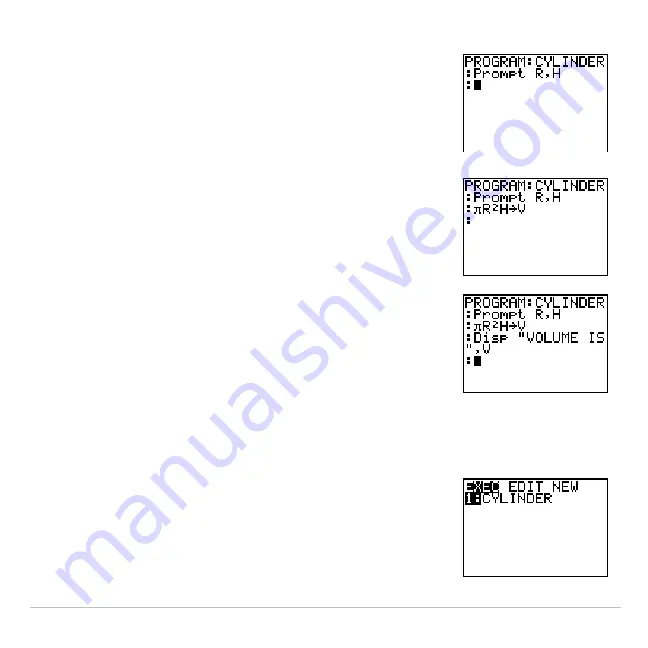
TI-83 Plus
Programming
498
3. Press
~
2
to select
2:Prompt
from the
PRGM I/O
menu.
Prompt
is copied to the
command line. Press
ƒ
[
R
]
¢
ƒ
[
H
] to
enter the variable names for radius and height.
Press
Í
.
4. Press
y
ãpä
ƒ
[
R
]
¡
ƒ
[
H
]
¿
ƒ
[
V
]
Í
to enter the expression
p
R
2
H
and store it to the variable
V
.
5. Press
~
3
to select
3:Disp
from the
PRGM
I/O
menu.
Disp
is pasted to the command line.
Press
y
7
ã
ã
ä
[
V
] [
O
] [
L
] [
U
] [
M
] [
E
][
'
] [
I
] [
S
]
ã
ã
ä
ƒ
¢
ƒ
[
V
]
Í
to set up the
program to display the text
VOLUME IS
on one
line and the calculated value of
V
on the next.
6. Press
y
5
to display the home screen.
7. Press
to display the
PRGM EXEC
menu. The
items on this menu are the names of stored
programs.
Содержание 83PL/CLM/1L1/V - 83 Plus Calc
Страница 228: ...TI 83 Plus Draw Instructions 225 DrawInv expression Note You cannot use a list in expression to draw a family of curves...
Страница 293: ...TI 83 Plus Lists 290 Using Lists in Graphing You can use lists to graph a family of curves Chapter 3...
Страница 407: ...TI 83 Plus Inferential Statistics and Distributions 404 Input Calculated results Drawn results...
Страница 412: ...TI 83 Plus Inferential Statistics and Distributions 409 Data Stats Input Calculated results...
Страница 446: ...TI 83 Plus Applications 443 3 Press to place the cursor on the prompt 4 Press to solve for the annual interest rate...
Страница 454: ...TI 83 Plus Applications 451 tvm_FV tvm_FV computes the future value tvm_FV PV PMT P Y C Y...






























