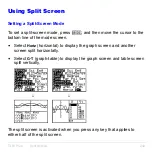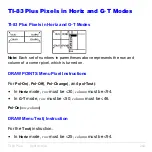TI-83 Plus
Draw Instructions
242
Storing Graph Databases (GDB)
What Is a Graph Database?
A graph database (
GDB
) contains the set of elements that defines a
particular graph. You can recreate the graph from these elements. You
can store up to 10
GDB
s in variables
GDB1
through
GDB9
, or
GDB0
and
recall them to recreate graphs.
A
GDB
stores five elements of a graph.
•
Graphing mode
•
Window variables
•
Format settings
•
All functions in the
Y=
editor and the selection status of each
•
Graph style for each
Y=
function
GDB
s do not contain drawn items or stat plot definitions.
Storing a Graph Database
To store a graph database, follow these steps.
1. Select
3:StoreGDB
from the
DRAW STO
menu.
StoreGDB
is pasted to
the current cursor location.
Содержание 83PL/CLM/1L1/V - 83 Plus Calc
Страница 228: ...TI 83 Plus Draw Instructions 225 DrawInv expression Note You cannot use a list in expression to draw a family of curves...
Страница 293: ...TI 83 Plus Lists 290 Using Lists in Graphing You can use lists to graph a family of curves Chapter 3...
Страница 407: ...TI 83 Plus Inferential Statistics and Distributions 404 Input Calculated results Drawn results...
Страница 412: ...TI 83 Plus Inferential Statistics and Distributions 409 Data Stats Input Calculated results...
Страница 446: ...TI 83 Plus Applications 443 3 Press to place the cursor on the prompt 4 Press to solve for the annual interest rate...
Страница 454: ...TI 83 Plus Applications 451 tvm_FV tvm_FV computes the future value tvm_FV PV PMT P Y C Y...