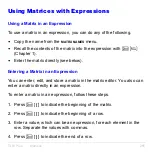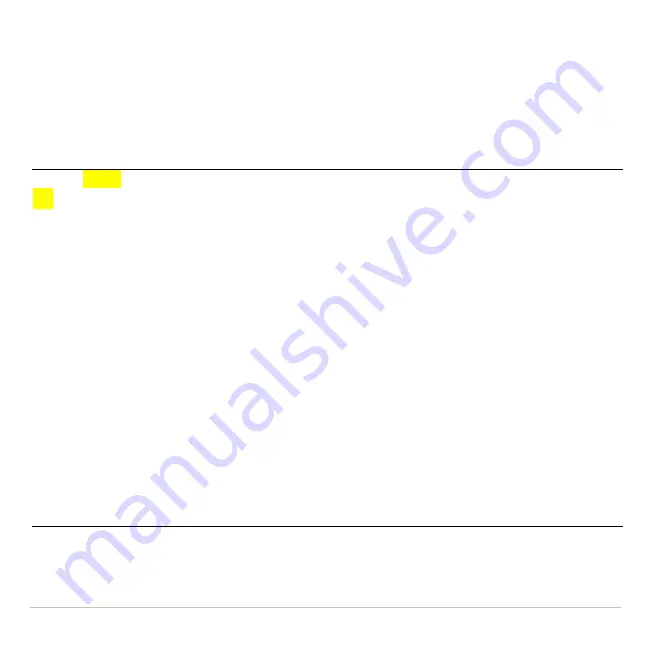
TI-83 Plus
Matrices
274
Using the MATRX MATH Operations
MATRX MATH Menu
To display the
MATRX MATH
menu, press
y
>
~
.
NAMES MATH EDIT
1: det(
Calculates the determinant.
2:
T
Transposes the matrix.
3: dim(
Returns the matrix dimensions.
4: Fill(
Fills all elements with a constant.
5: identity(
Returns the identity matrix.
6: randM(
Returns a random matrix.
7: augment(
Appends two matrices.
8: Matr
4
list(
Stores a matrix to a list.
9: List
4
matr(
Stores a list to a matrix.
0: cumSum(
Returns the cumulative sums of a matrix.
A: ref(
Returns the row-echelon form of a matrix.
B: rref(
Returns the reduced row-echelon form.
C: rowSwap(
Swaps two rows of a matrix.
D: row+(
Adds two rows; stores in the second row.
E:
ä
row(
Multiplies the row by a number.
F:
ä
row+(
Multiplies the row, adds to the second row.
Содержание 83PL/CLM/1L1/V - 83 Plus Calc
Страница 228: ...TI 83 Plus Draw Instructions 225 DrawInv expression Note You cannot use a list in expression to draw a family of curves...
Страница 293: ...TI 83 Plus Lists 290 Using Lists in Graphing You can use lists to graph a family of curves Chapter 3...
Страница 407: ...TI 83 Plus Inferential Statistics and Distributions 404 Input Calculated results Drawn results...
Страница 412: ...TI 83 Plus Inferential Statistics and Distributions 409 Data Stats Input Calculated results...
Страница 446: ...TI 83 Plus Applications 443 3 Press to place the cursor on the prompt 4 Press to solve for the annual interest rate...
Страница 454: ...TI 83 Plus Applications 451 tvm_FV tvm_FV computes the future value tvm_FV PV PMT P Y C Y...